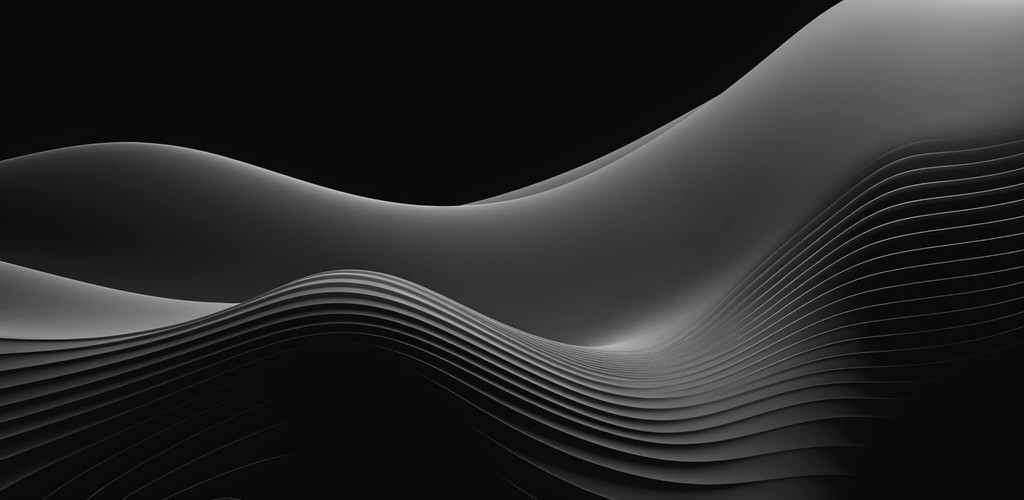Arcade Changelog Review
Arcade Changelog Review
Arcade Changelog Review
Engagement
Useful demos focusing on user education.
Engagement
Useful demos focusing on user education.
Engagement
Useful demos focusing on user education.
Readability
Short descriptions with interactive explanations that are easy to read.
Readability
Short descriptions with interactive explanations that are easy to read.
Readability
Short descriptions with interactive explanations that are easy to read.
Job-to-be-Done
Each update includes an educational walkthrough from the UI, guiding users through feature usage.
Job-to-be-Done
Each update includes an educational walkthrough from the UI, guiding users through feature usage.
Job-to-be-Done
Each update includes an educational walkthrough from the UI, guiding users through feature usage.
Consistency
Main updates and bug fixes are highlighted in the subheadings, making it easy to skim through.
Consistency
Main updates and bug fixes are highlighted in the subheadings, making it easy to skim through.
Consistency
Main updates and bug fixes are highlighted in the subheadings, making it easy to skim through.
Multimedia
Excellent educational demos usage.
Multimedia
Excellent educational demos usage.
Multimedia
Excellent educational demos usage.
Design
Simple and clear design.
Design
Simple and clear design.
Design
Simple and clear design.
Delivery
Updates do not disrupt user workflows.
Delivery
Updates do not disrupt user workflows.
Delivery
Updates do not disrupt user workflows.
Shareable
Have a copy link option to share the current update.
Shareable
Have a copy link option to share the current update.
Shareable
Have a copy link option to share the current update.
SEO
Changelog is indexed by search engines.
SEO
Changelog is indexed by search engines.
SEO
Changelog is indexed by search engines.
Frequency
Weekly updates.
Frequency
Weekly updates.
Frequency
Weekly updates.
Accessibility
The content is optimized for mobile.
Accessibility
The content is optimized for mobile.
Accessibility
The content is optimized for mobile.
Actionable
Clear guidance on where to go and what to do.
Actionable
Clear guidance on where to go and what to do.
Actionable
Clear guidance on where to go and what to do.
Multi-channel
Updates are distributed through Changelog page, separate Announcements, Twitter and LinkedIn
Multi-channel
Updates are distributed through Changelog page, separate Announcements, Twitter and LinkedIn
Multi-channel
Updates are distributed through Changelog page, separate Announcements, Twitter and LinkedIn
Based on a book Release Notes People Actually Want to Read.
Arcade, the demo platform that empowers teams to create interactive walkthroughs (called Arcades) in minutes, exemplifies the power of using its own product for updates. Their changelog approach is a masterclass in boosting user engagement and education. Integrate Arcade into your workflow to create clear, user-centric changelogs, streamlining the educational process for new features.
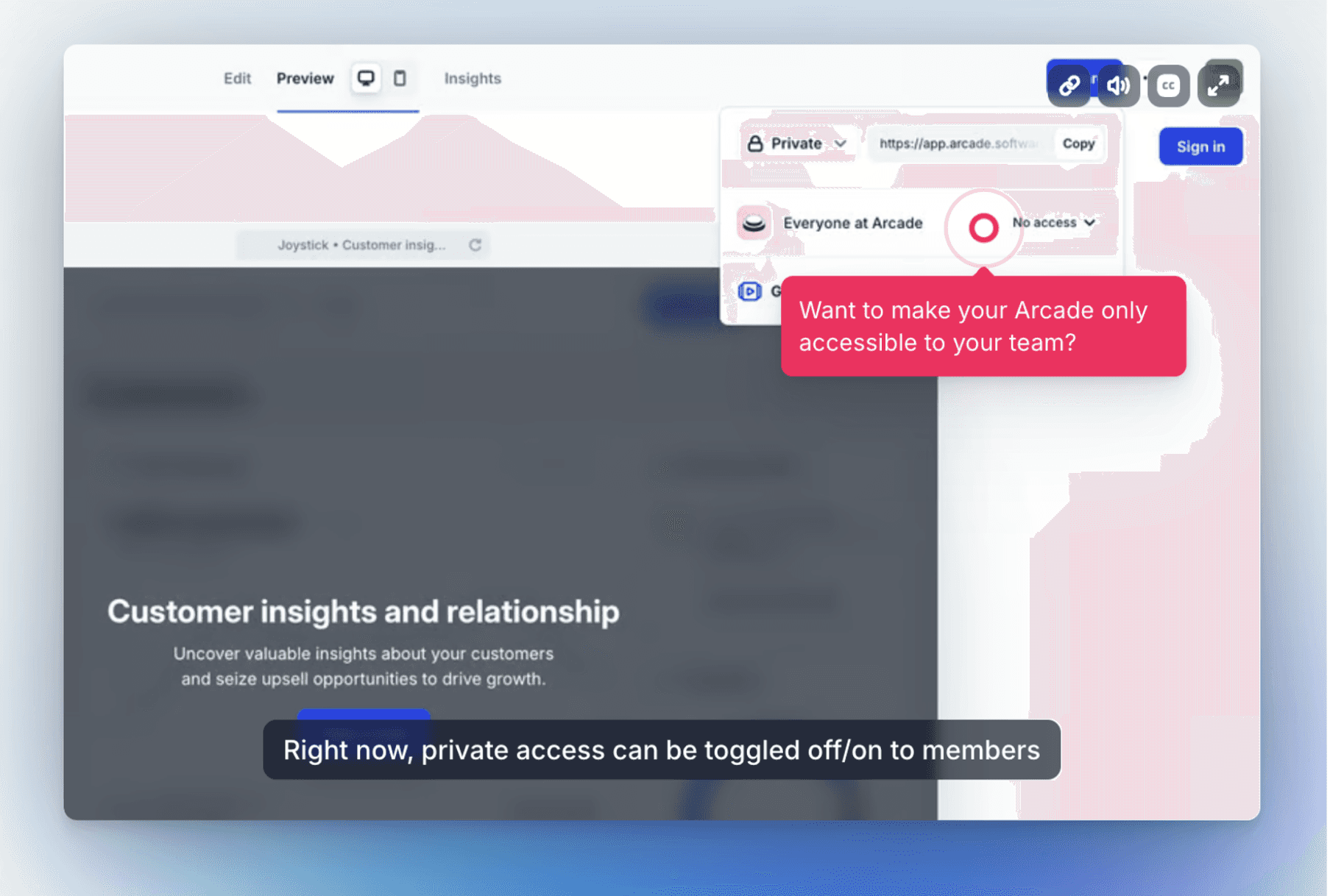
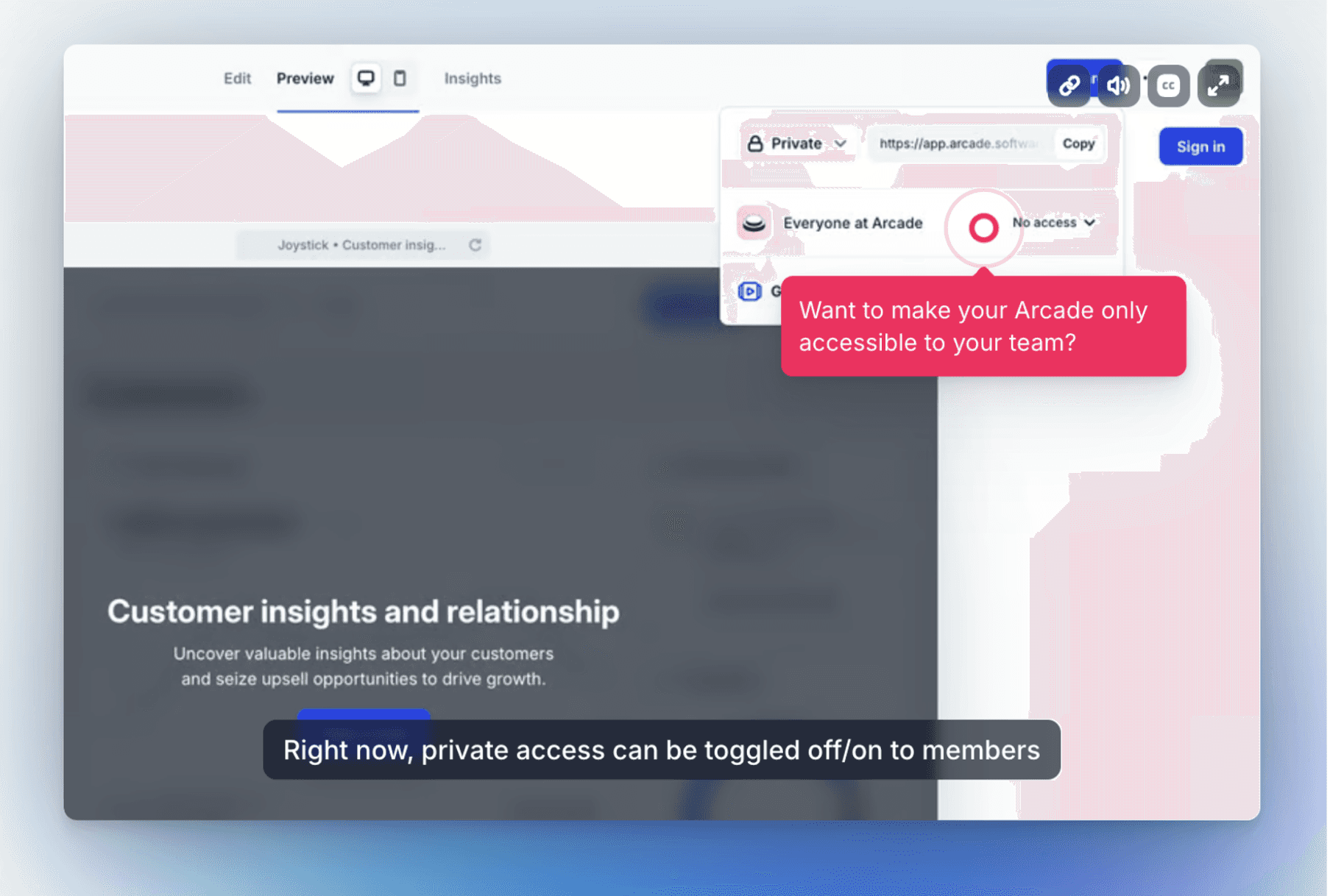








Lessons to Learn:
Showcase new features quickly and easily with Arcades
Leverage Arcade in your changelog to:
Announce product updates,
Ensure customers understand how to get value from your product,
Educate users on new features.
Arcade empowers you to create clear, simple, and easy-to-understand explanations of your content, despite the minimal effort required.
By using their platform to present features, you're not just telling, you're showing. See how effectively Arcade explains its own features on Changelog.
The Arcades are as personal tours of what's new and improved. Not only do they save time, but they also make understanding updates a delightful experience.
Present key features in a clear and concise list summary
With Arcade you can present some key features in one interactive demo. However, you can choose which update to start with or skip entirely if a particular feature doesn't interest you. It’s like a sort of personalization: just jump to the interested enhancement to learn about it.

example from Changelog | April 5, 2024
For Arcade Release Note, they also provide a short text summary that explains the changes shown in the interactive walkthrough. These brief overviews give users a clear idea of the update without overwhelming them with jargon.

example from Changelog | Secure sharing and ken burns effect
Include enhancements and fixes alongside key new features
The decision to split new features, improvements, and bug fixes into separate sections is a welcome addition. This organization makes it easy for users to find the information most relevant to them. Subheadings highlight the main value points and use cases of each update, allowing users to quickly grasp the update's purpose.
For more minor tweaks and issues resolutions, the Arcade’s release notes offer succinct one-line summaries. While including bug fixes in the common changelog might not be ideal, the language used is clear and easy for non-developer users to understand.

example from Changelog | June 28, 2024
Usage a Twitter follow option
Recognizing that users may not want additional emails cluttering their inbox, Arcade offers alternative way to stay informed. Users can follow a dedicated Twitter account where all changelog updates are promptly posted.

Keep consistency in updates
Arcade's release notes strike a perfect balance between keeping users informed and avoiding information overload. The predictable, weekly schedule ensures users always know when to expect the latest enhancements and bug fixes. This consistency helps users stay engaged and aligned with the product's evolution.
Areas for Improvement:
Missing Subscriptions
Despite having a dedicated blog and a Twitter follow option, Arcade currently lacks a subscription option for users to receive updates on new blog posts or changelog entries.
But we should mention that What’s New section is available in app.

Missing Links
When users want to dive deeper into an update, they're left hanging. Incorporating links to related documentation in Arcade’s release notes would bridge this gap and enhance the user experience.
Navigation between Release Notes
There are no navigation items. However, finding the current improvements can be challenging because users need to scroll through the entire feed. Implementing features like update categorization or quick links to the latest entries could significantly improve navigation.
Similar to what we have seen with some of the other designs, filtering option is missing and as the release notes page is lengthy its difficult to search or go back to a specific update.
Conclusion:
Arcade employs interactive demos for 100% users’ engagement. The accompanying design is clear and simple, making the walkthroughs easy to navigate, watch, and interact with. This approach prevents users from overlooking valuable improvements that can enhance their workflow. The updates follow a consistent structure, featuring a brief one-sentence overview, along with a bullet list of improvements and bug fixes. With a quick glance, users can grasp the newly released features without needing to decipher lengthy text explanations.
Effortlessly integrate Arcade demos into your Ducalis announcements for clear, engaging, and educational changelogs.
—
Just a reminder that Ducalis automates changelog creation by leveraging comments and reactions from all channels. This system features intuitive navigation and filtering options, ensuring seamless functionality on both desktop and mobile devices.
Ducalis empowers you to:
Automate Announcement Writing & Email Preparation: Save time by automatically generating announcements and emails.
Keep Users Informed: Offer subscription options to keep users in the loop about updates.
Spread the Word Easily: Generate shareable links for each update, allowing users to easily share new features with their teammates.

Lessons to Learn:
Showcase new features quickly and easily with Arcades
Leverage Arcade in your changelog to:
Announce product updates,
Ensure customers understand how to get value from your product,
Educate users on new features.
Arcade empowers you to create clear, simple, and easy-to-understand explanations of your content, despite the minimal effort required.
By using their platform to present features, you're not just telling, you're showing. See how effectively Arcade explains its own features on Changelog.
The Arcades are as personal tours of what's new and improved. Not only do they save time, but they also make understanding updates a delightful experience.
Present key features in a clear and concise list summary
With Arcade you can present some key features in one interactive demo. However, you can choose which update to start with or skip entirely if a particular feature doesn't interest you. It’s like a sort of personalization: just jump to the interested enhancement to learn about it.

example from Changelog | April 5, 2024
For Arcade Release Note, they also provide a short text summary that explains the changes shown in the interactive walkthrough. These brief overviews give users a clear idea of the update without overwhelming them with jargon.

example from Changelog | Secure sharing and ken burns effect
Include enhancements and fixes alongside key new features
The decision to split new features, improvements, and bug fixes into separate sections is a welcome addition. This organization makes it easy for users to find the information most relevant to them. Subheadings highlight the main value points and use cases of each update, allowing users to quickly grasp the update's purpose.
For more minor tweaks and issues resolutions, the Arcade’s release notes offer succinct one-line summaries. While including bug fixes in the common changelog might not be ideal, the language used is clear and easy for non-developer users to understand.

example from Changelog | June 28, 2024
Usage a Twitter follow option
Recognizing that users may not want additional emails cluttering their inbox, Arcade offers alternative way to stay informed. Users can follow a dedicated Twitter account where all changelog updates are promptly posted.

Keep consistency in updates
Arcade's release notes strike a perfect balance between keeping users informed and avoiding information overload. The predictable, weekly schedule ensures users always know when to expect the latest enhancements and bug fixes. This consistency helps users stay engaged and aligned with the product's evolution.
Areas for Improvement:
Missing Subscriptions
Despite having a dedicated blog and a Twitter follow option, Arcade currently lacks a subscription option for users to receive updates on new blog posts or changelog entries.
But we should mention that What’s New section is available in app.

Missing Links
When users want to dive deeper into an update, they're left hanging. Incorporating links to related documentation in Arcade’s release notes would bridge this gap and enhance the user experience.
Navigation between Release Notes
There are no navigation items. However, finding the current improvements can be challenging because users need to scroll through the entire feed. Implementing features like update categorization or quick links to the latest entries could significantly improve navigation.
Similar to what we have seen with some of the other designs, filtering option is missing and as the release notes page is lengthy its difficult to search or go back to a specific update.
Conclusion:
Arcade employs interactive demos for 100% users’ engagement. The accompanying design is clear and simple, making the walkthroughs easy to navigate, watch, and interact with. This approach prevents users from overlooking valuable improvements that can enhance their workflow. The updates follow a consistent structure, featuring a brief one-sentence overview, along with a bullet list of improvements and bug fixes. With a quick glance, users can grasp the newly released features without needing to decipher lengthy text explanations.
Effortlessly integrate Arcade demos into your Ducalis announcements for clear, engaging, and educational changelogs.
—
Just a reminder that Ducalis automates changelog creation by leveraging comments and reactions from all channels. This system features intuitive navigation and filtering options, ensuring seamless functionality on both desktop and mobile devices.
Ducalis empowers you to:
Automate Announcement Writing & Email Preparation: Save time by automatically generating announcements and emails.
Keep Users Informed: Offer subscription options to keep users in the loop about updates.
Spread the Word Easily: Generate shareable links for each update, allowing users to easily share new features with their teammates.

Get Started with Ducalis free changelog tool
We've analyzed hundreds of release notes, and one thing stands out: clear, informative changelogs lead to happier users. Inspired by the best practices in this article, Ducalis offers a free changelog builder tool:
Get Started with Ducalis free changelog tool
We've analyzed hundreds of release notes, and one thing stands out: clear, informative changelogs lead to happier users. Inspired by the best practices in this article, Ducalis offers a free changelog builder tool:
Automagical Release Notes
Ditch Manual Changelogs
save 90% time
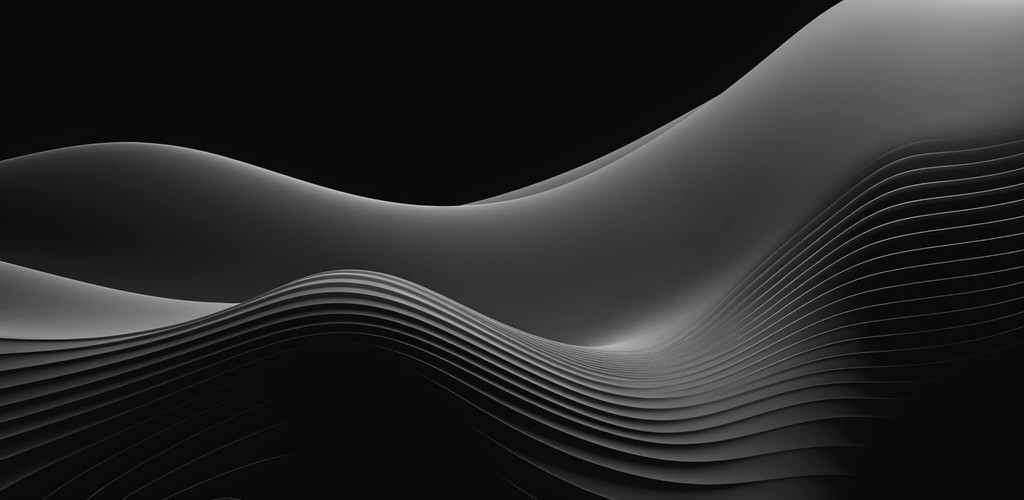
Automagical Release Notes
Ditch Manual Changelogs
save 90% time