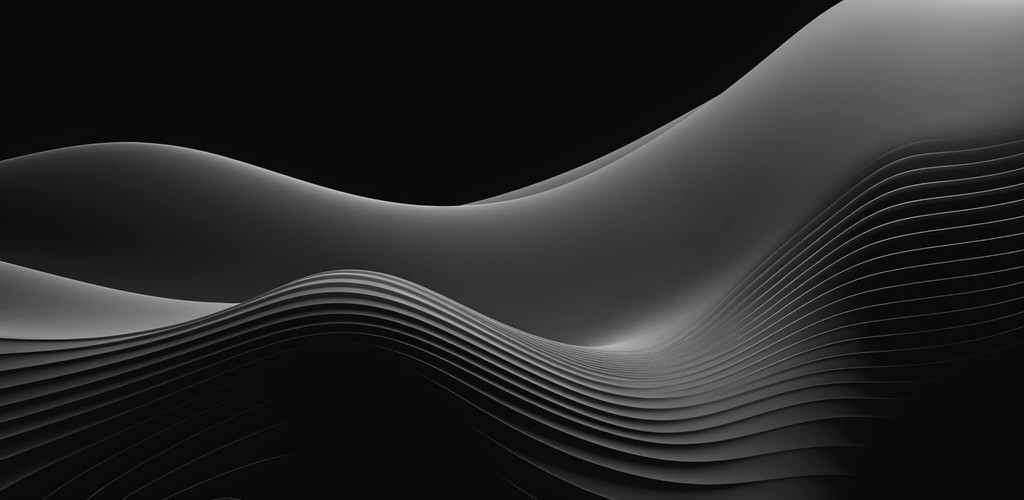HotJar Release Notes Review
HotJar Release Notes Review
HotJar Release Notes Review
Engagement
Provides extra detailed information how the feature works. Provide a clear call to action.
Engagement
Provides extra detailed information how the feature works. Provide a clear call to action.
Engagement
Provides extra detailed information how the feature works. Provide a clear call to action.
Job-to-be-Done
Guide users on the functionality, benefits, and how it simplifies tasks
Job-to-be-Done
Guide users on the functionality, benefits, and how it simplifies tasks
Job-to-be-Done
Guide users on the functionality, benefits, and how it simplifies tasks
Consistency
Highlight the main significant changes with tags to indicate the segment of improvement
Consistency
Highlight the main significant changes with tags to indicate the segment of improvement
Consistency
Highlight the main significant changes with tags to indicate the segment of improvement
Multimedia
Screenshots, GIFs, and videos familiarize users with the new features more quickly
Multimedia
Screenshots, GIFs, and videos familiarize users with the new features more quickly
Multimedia
Screenshots, GIFs, and videos familiarize users with the new features more quickly
Delivery
Non-intrusive account notifications through the embed widget, as well as notifications via email
Delivery
Non-intrusive account notifications through the embed widget, as well as notifications via email
Delivery
Non-intrusive account notifications through the embed widget, as well as notifications via email
Search
Highlight changes using tags and provide the option to search by field name
Search
Highlight changes using tags and provide the option to search by field name
Search
Highlight changes using tags and provide the option to search by field name
Shareable
Changelog is easy to share with a link, facebook, twitter and other messengers
Shareable
Changelog is easy to share with a link, facebook, twitter and other messengers
Shareable
Changelog is easy to share with a link, facebook, twitter and other messengers
SEO
Excels in optimizing its own content for search engines
SEO
Excels in optimizing its own content for search engines
SEO
Excels in optimizing its own content for search engines
Actionable
Media and detailed instructions explain how to use new features and their purposes
Actionable
Media and detailed instructions explain how to use new features and their purposes
Actionable
Media and detailed instructions explain how to use new features and their purposes
Localization
English, German, Spanish, Portuguese and Brazilian are available
Localization
English, German, Spanish, Portuguese and Brazilian are available
Localization
English, German, Spanish, Portuguese and Brazilian are available
Based on a book Release Notes People Actually Want to Read.
HotJar's release notes serve as a valuable resource for users, explaining the improvements made since the last update and how they can enhance users' job performance. Each update is presented with instructions, various types of media, and clear calls to action to educate and engage users. Additionally, every update focuses on a single change, with detailed headings providing expectations.
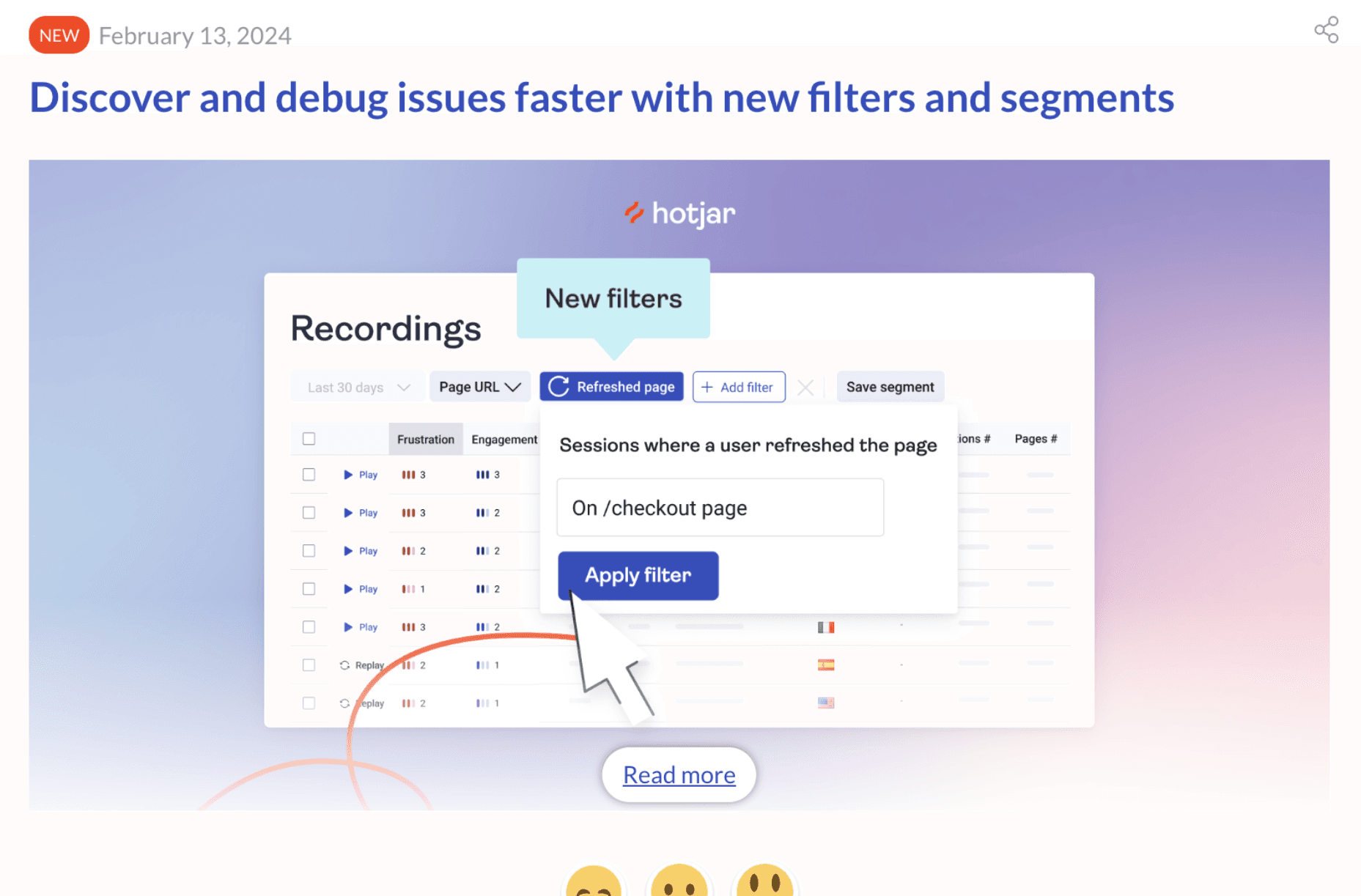
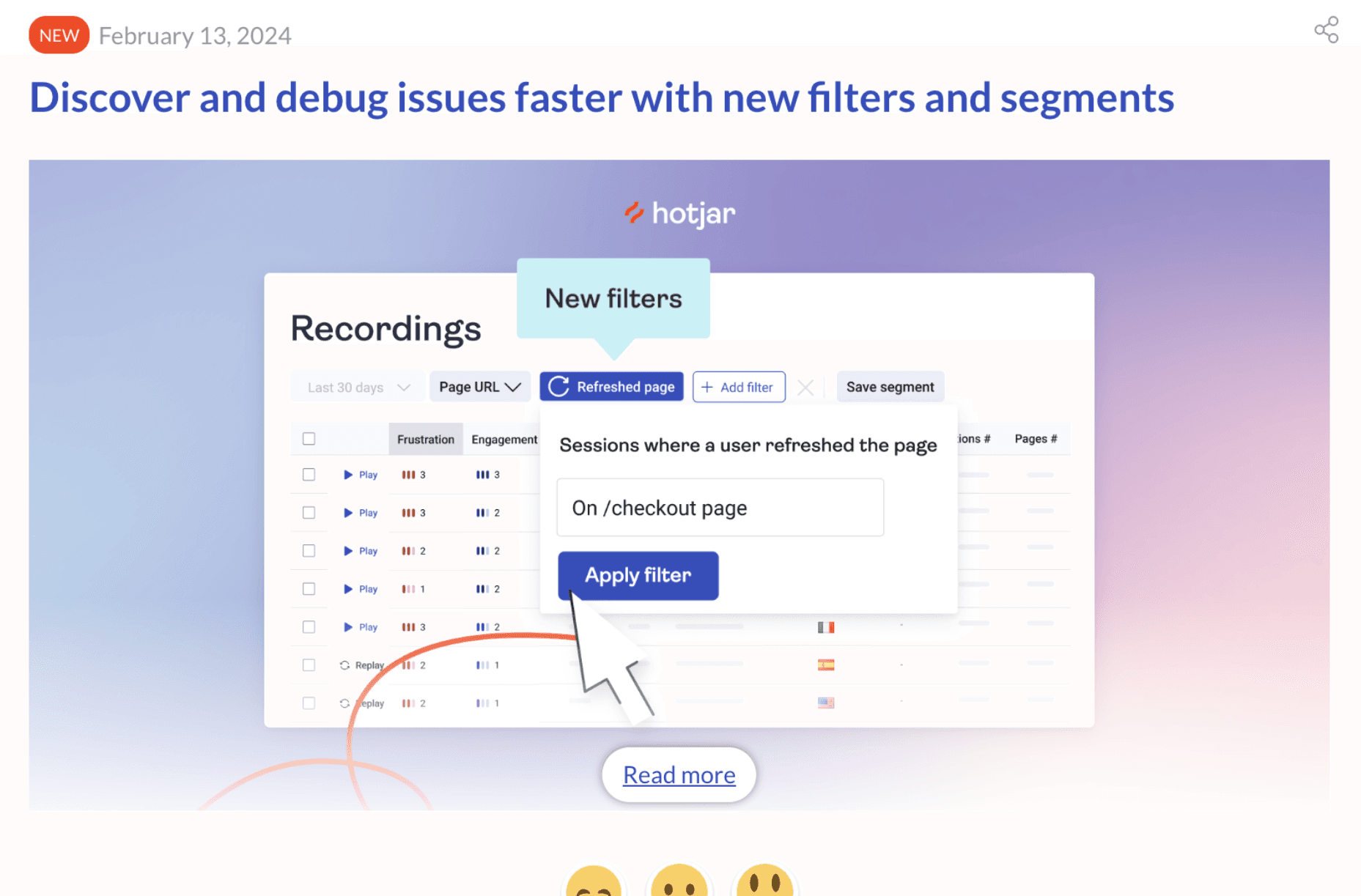
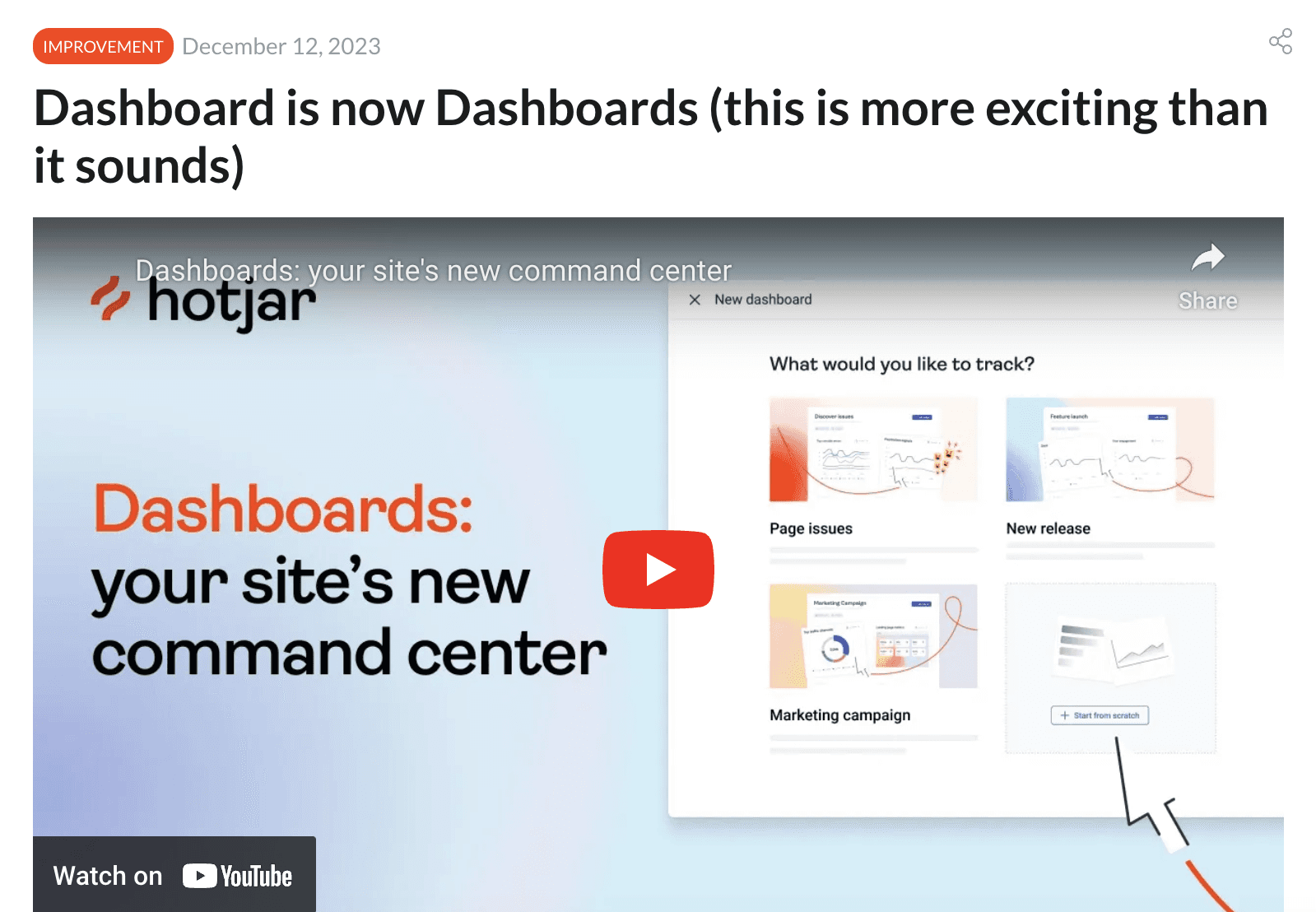
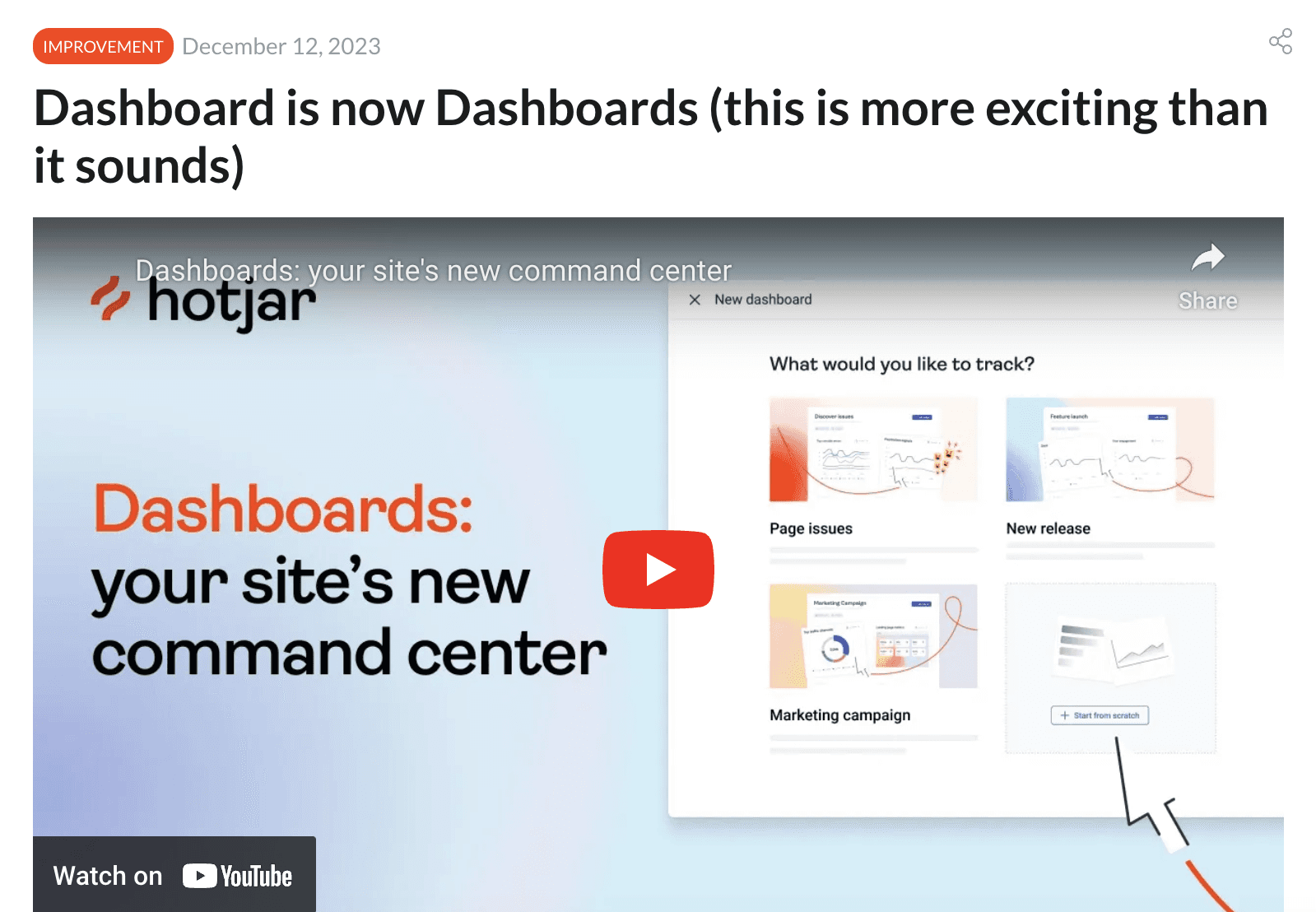
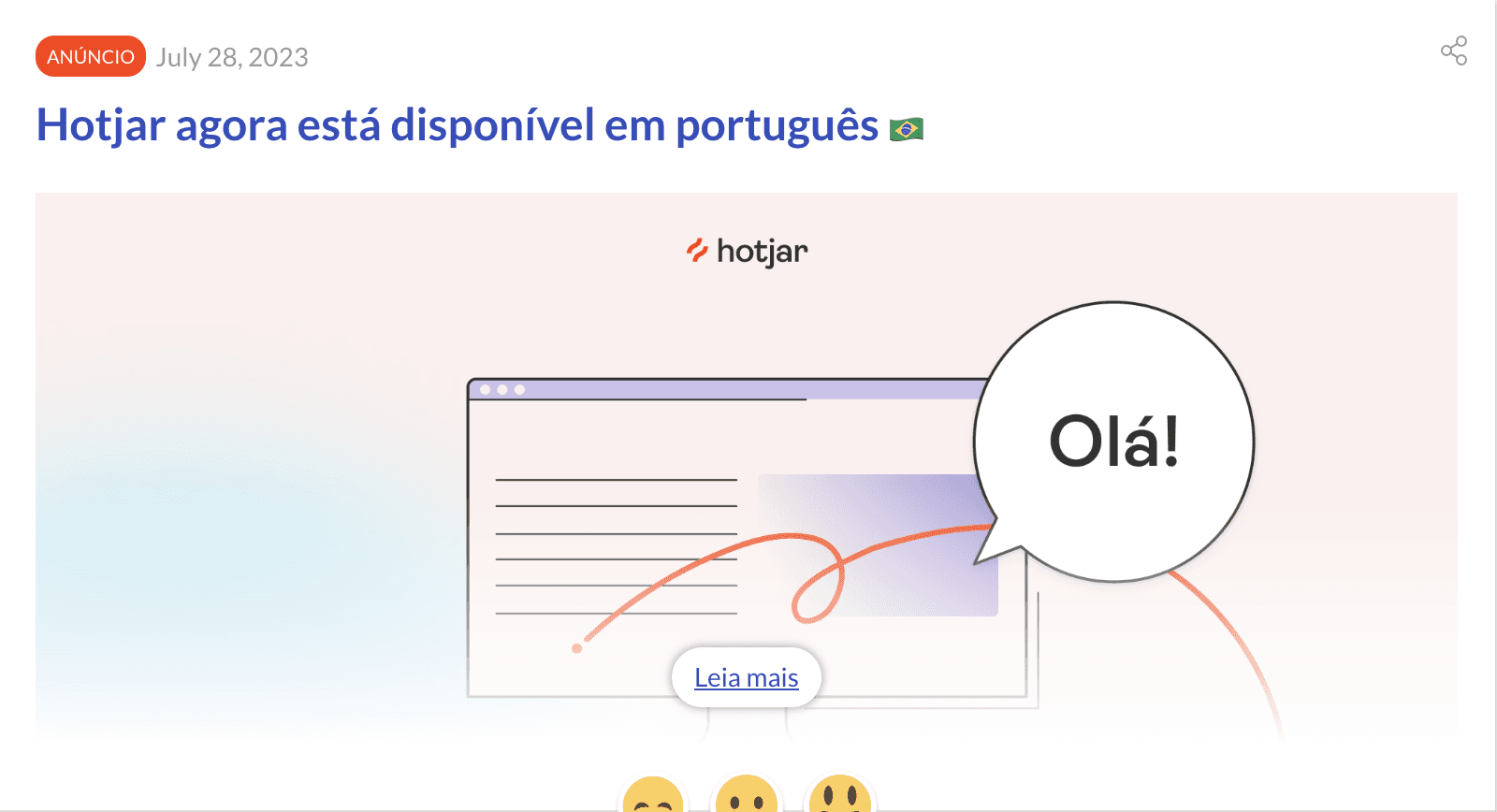
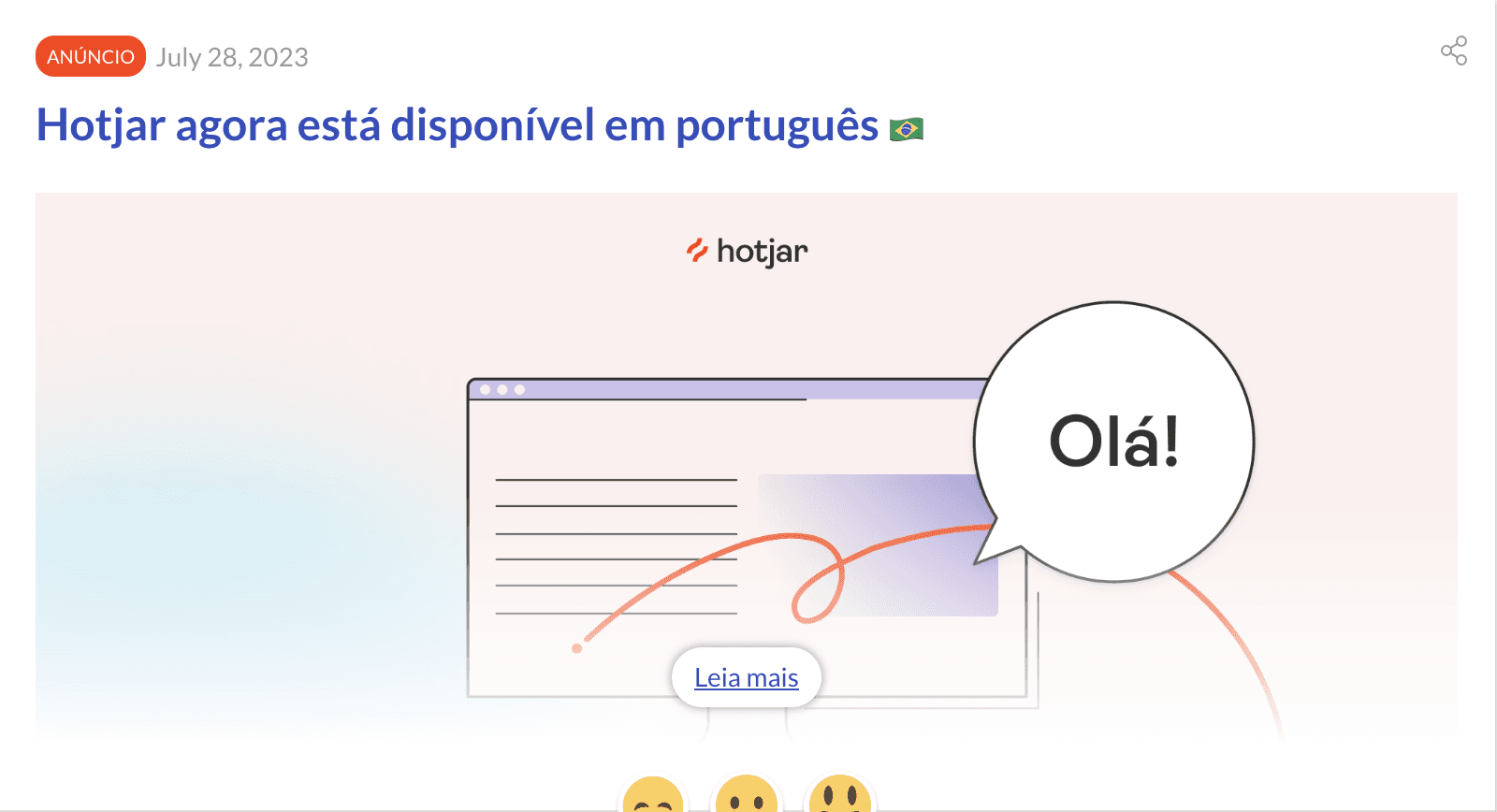
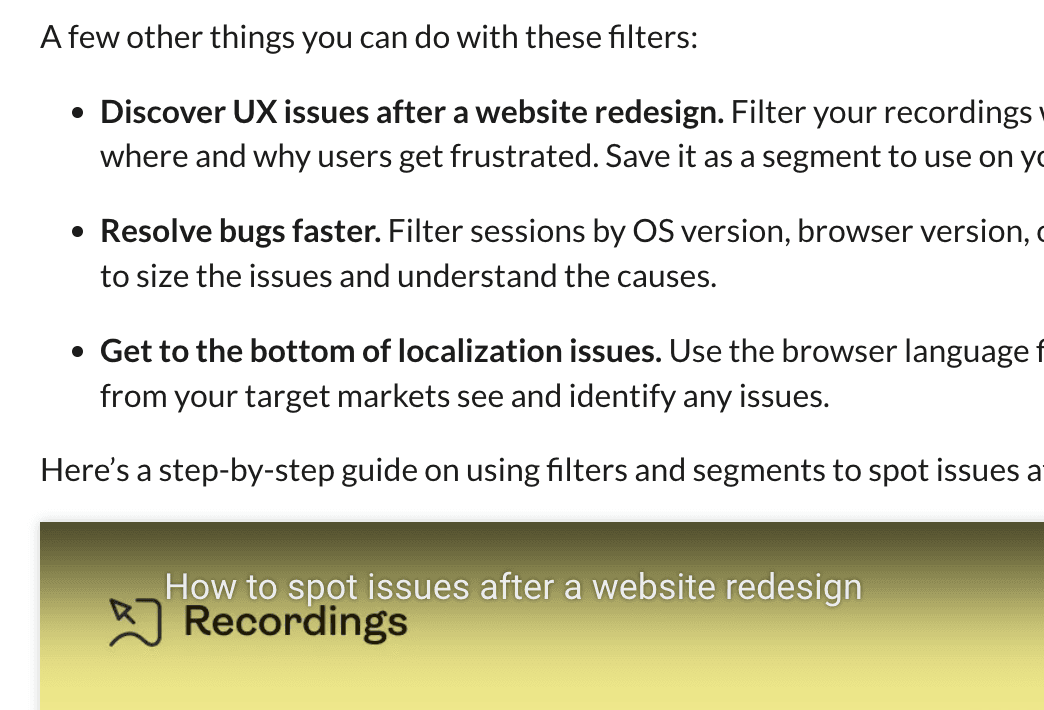
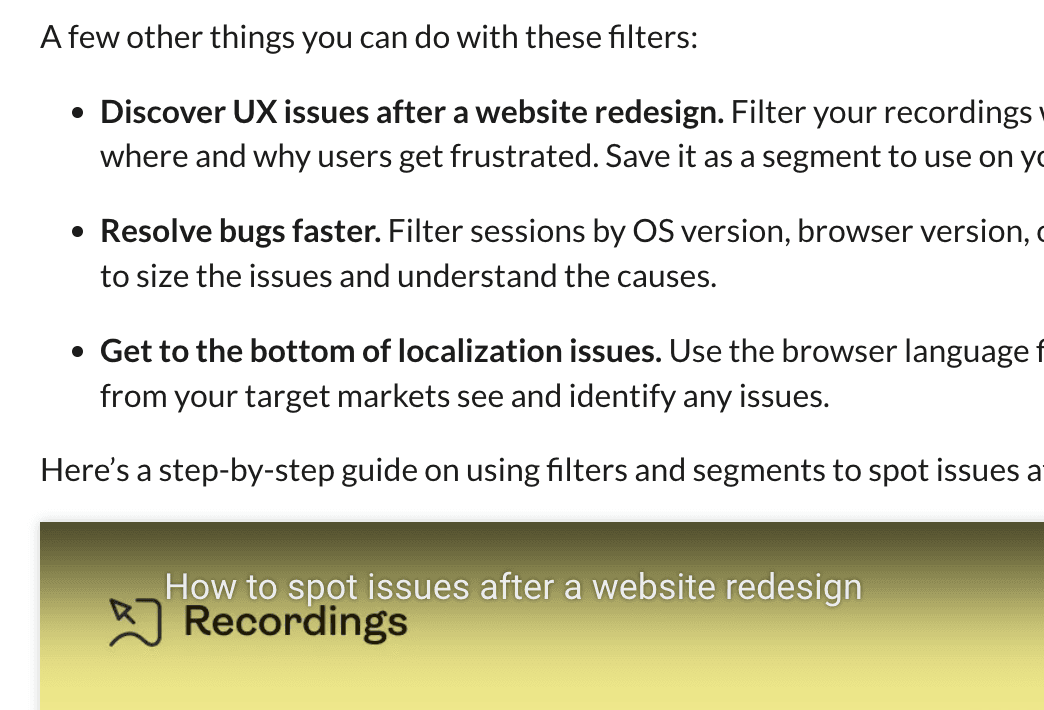
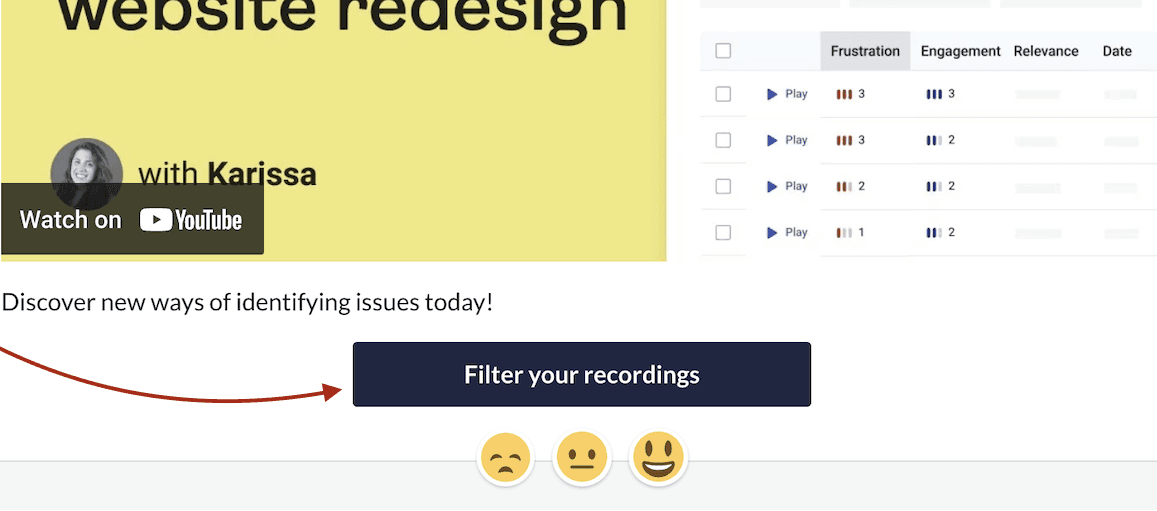
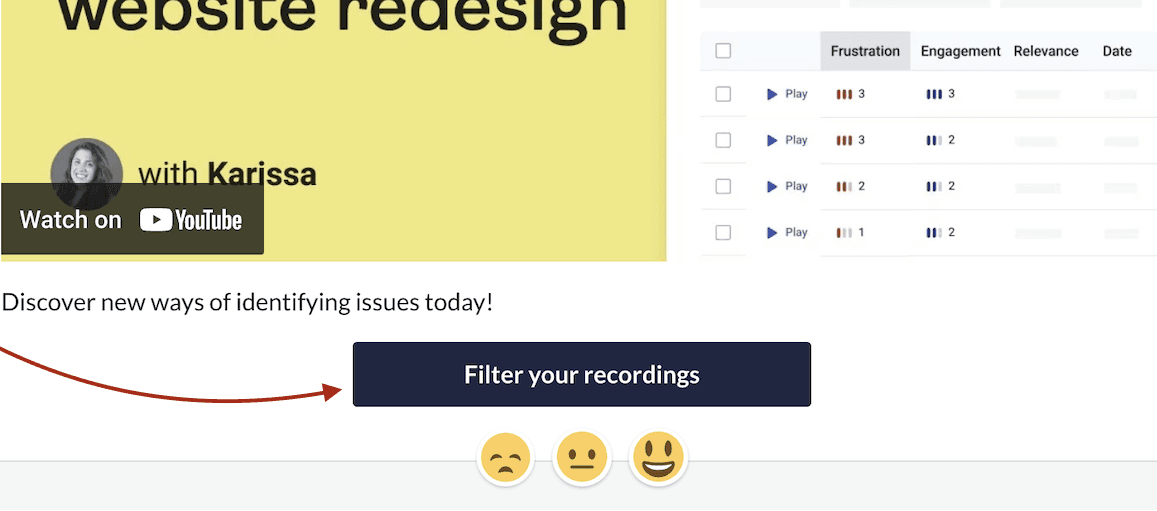
Lessons to Learn
Ideas you should borrow to your release notes.
Job to be Done
Hotjar provides detailed release notes for each individual issue, explaining how customers can utilize the new feature or enhancement to their advantage and outlining the benefits they will receive.
For example, they released Integration with HubSpot and they explained how it can assist various teams across different spheres.
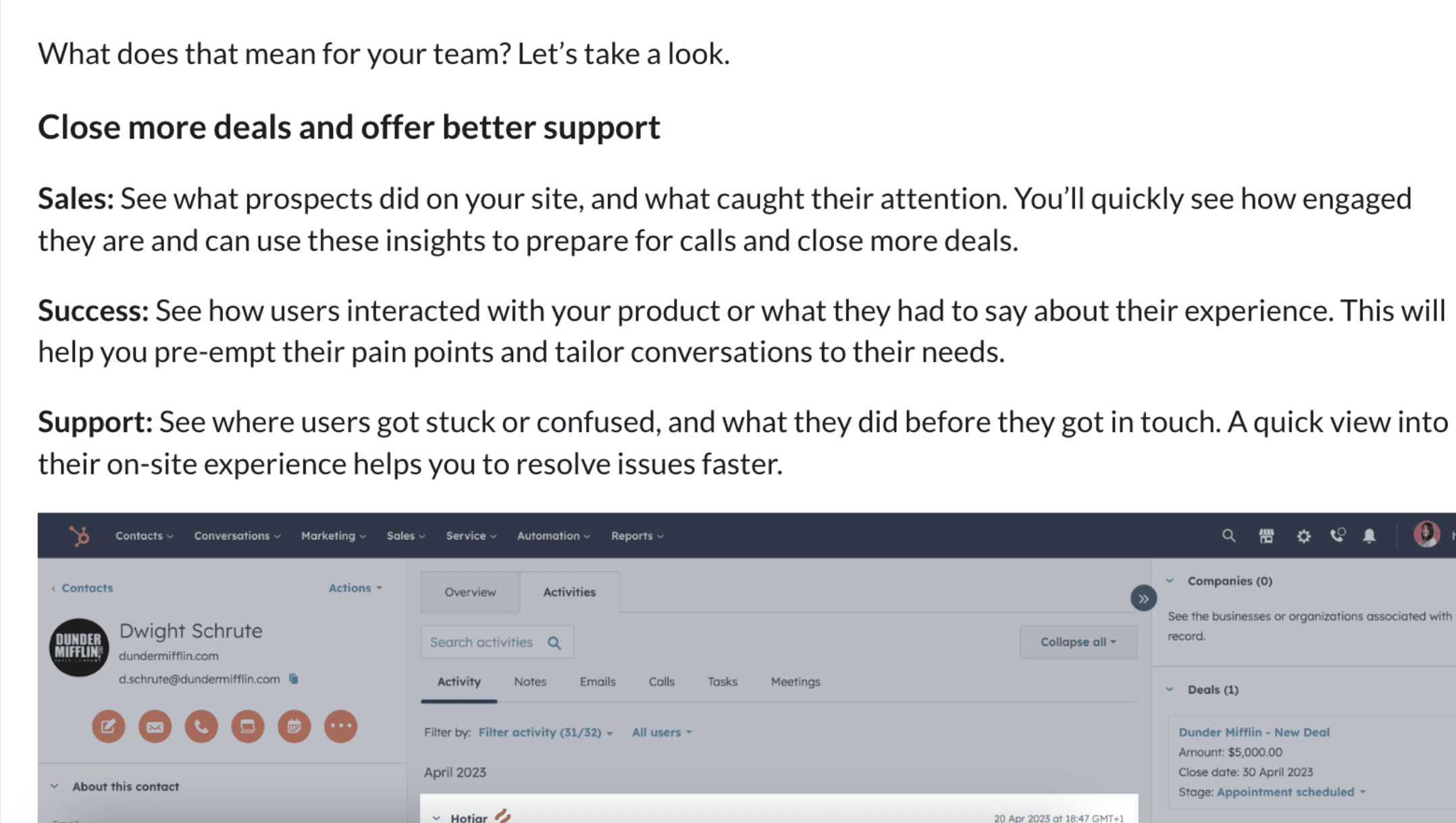
Example from Integration with HubSpot
Provide your users with examples of use cases for the new feature. This helps users to start using it more quickly and correctly. Check the HotJar Save time by adding your funnels to the Dashboard with some examples of usage.
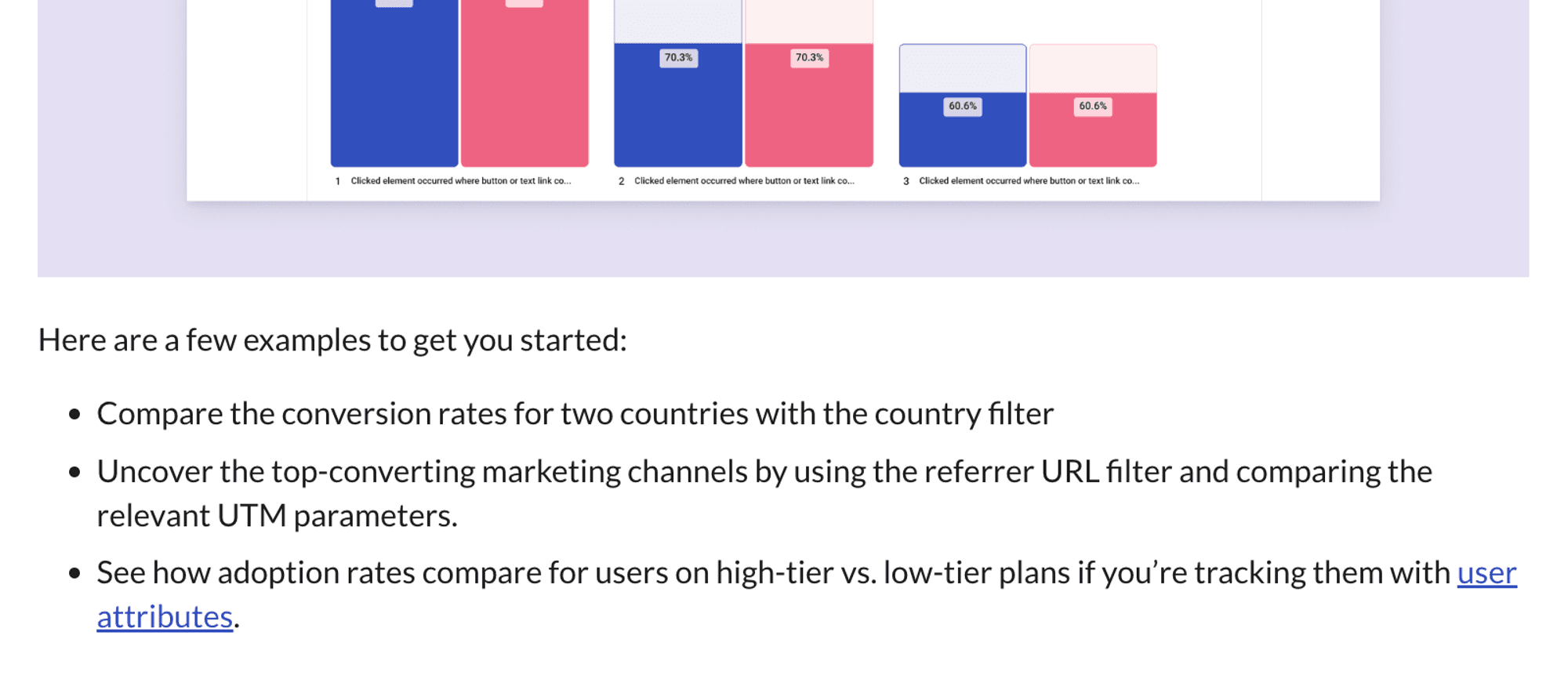
Example from Save time by adding your funnels to the Dashboard
Clear headlines provide an understanding of the feature, indicating what to expect and motivating users to read more about the release note. When I am reading this release note heading, I can easily determine my level of interest in it.
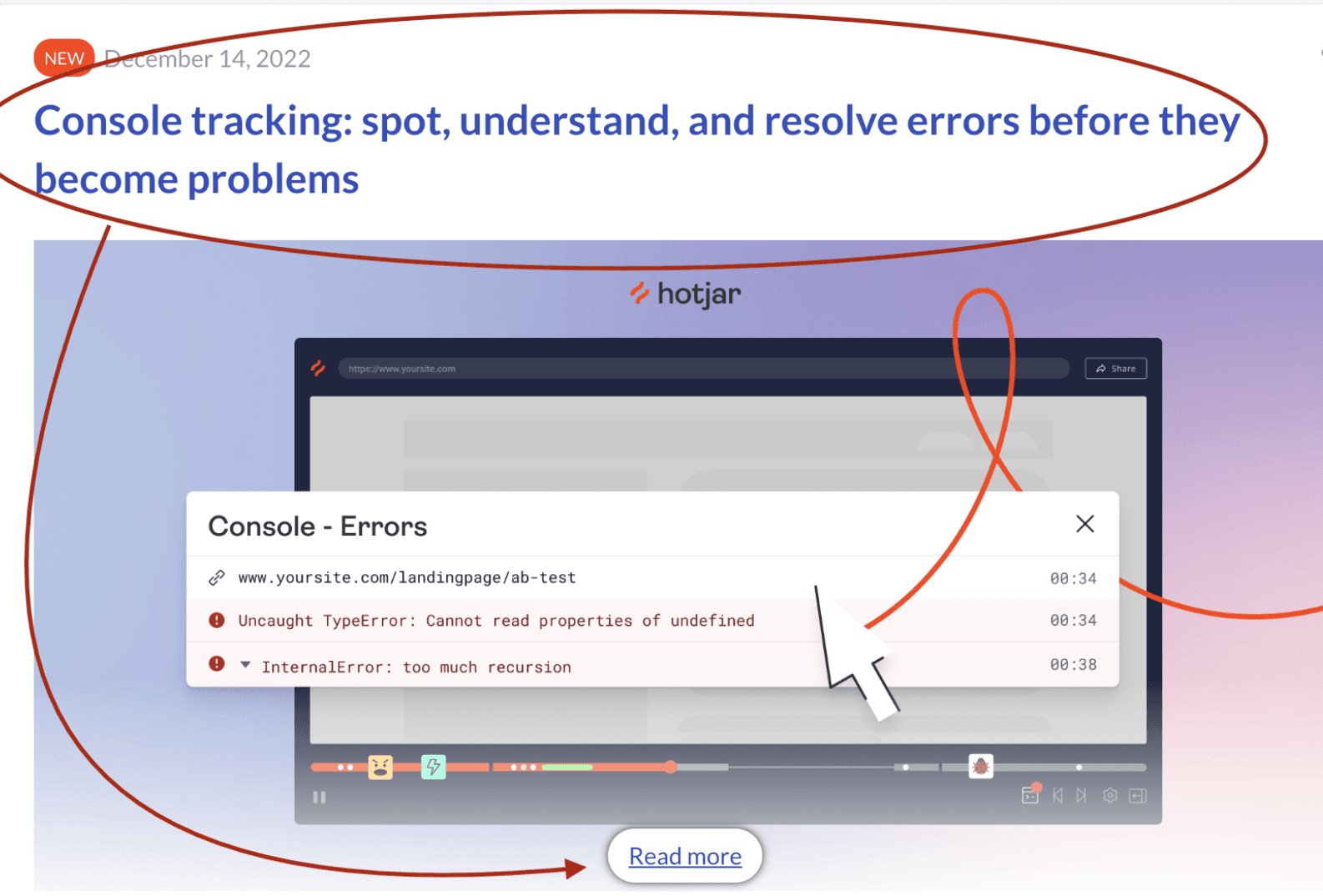
Example from Console tracking release note
Consistency and Search
HotJar maintains consistency in its release notes by highlighting significant changes with tags and providing the option to search by field name, thereby facilitating the discovery of personal requests.
Group related changes together to make your changelog more readable and organized. But it would be better to lock the tags' location.
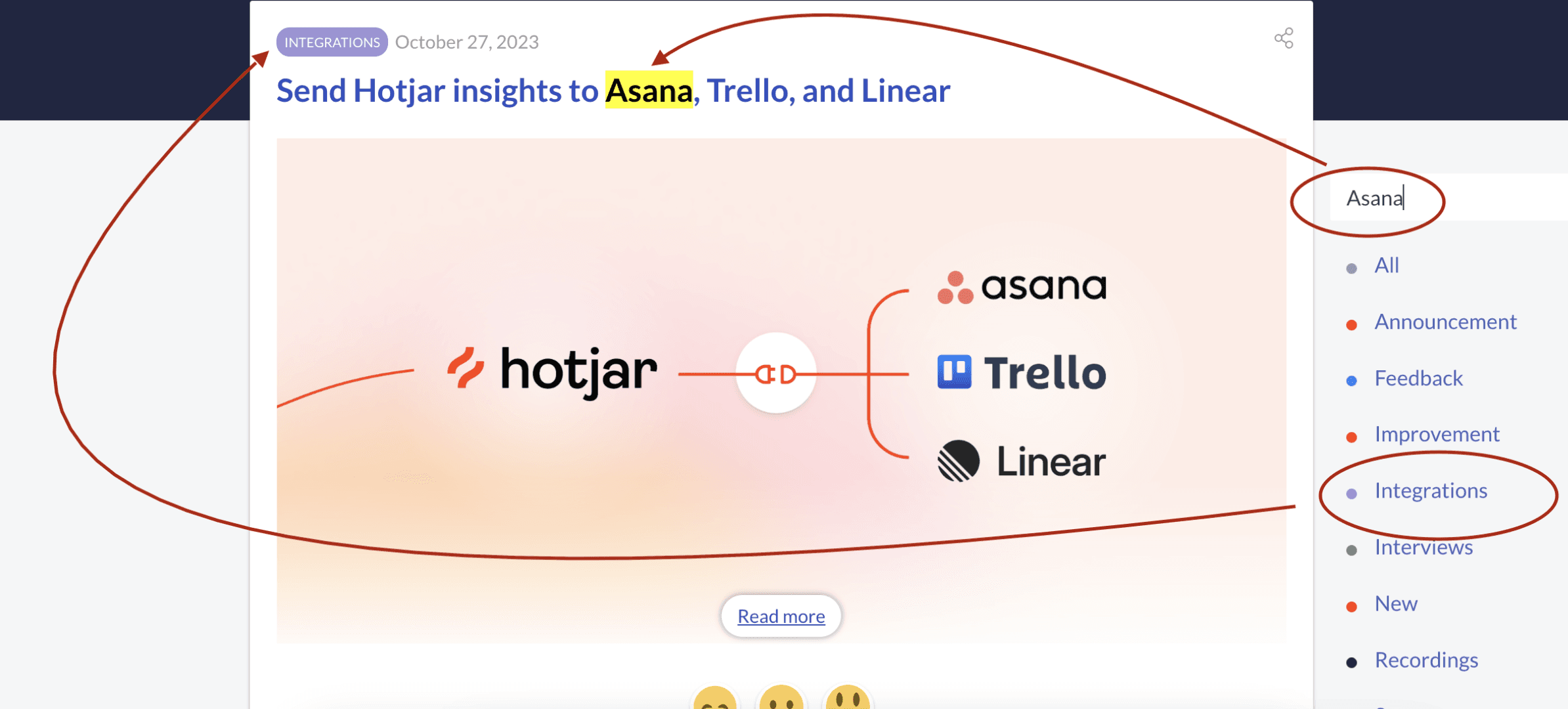
Engagement and Multimedia Content
Incorporate a clear call-to-action to guide users to the feature, encouraging them to try it out immediately. Links direct users to the corresponding section or functionality within their account, facilitating guidance and onboarding for this new features.
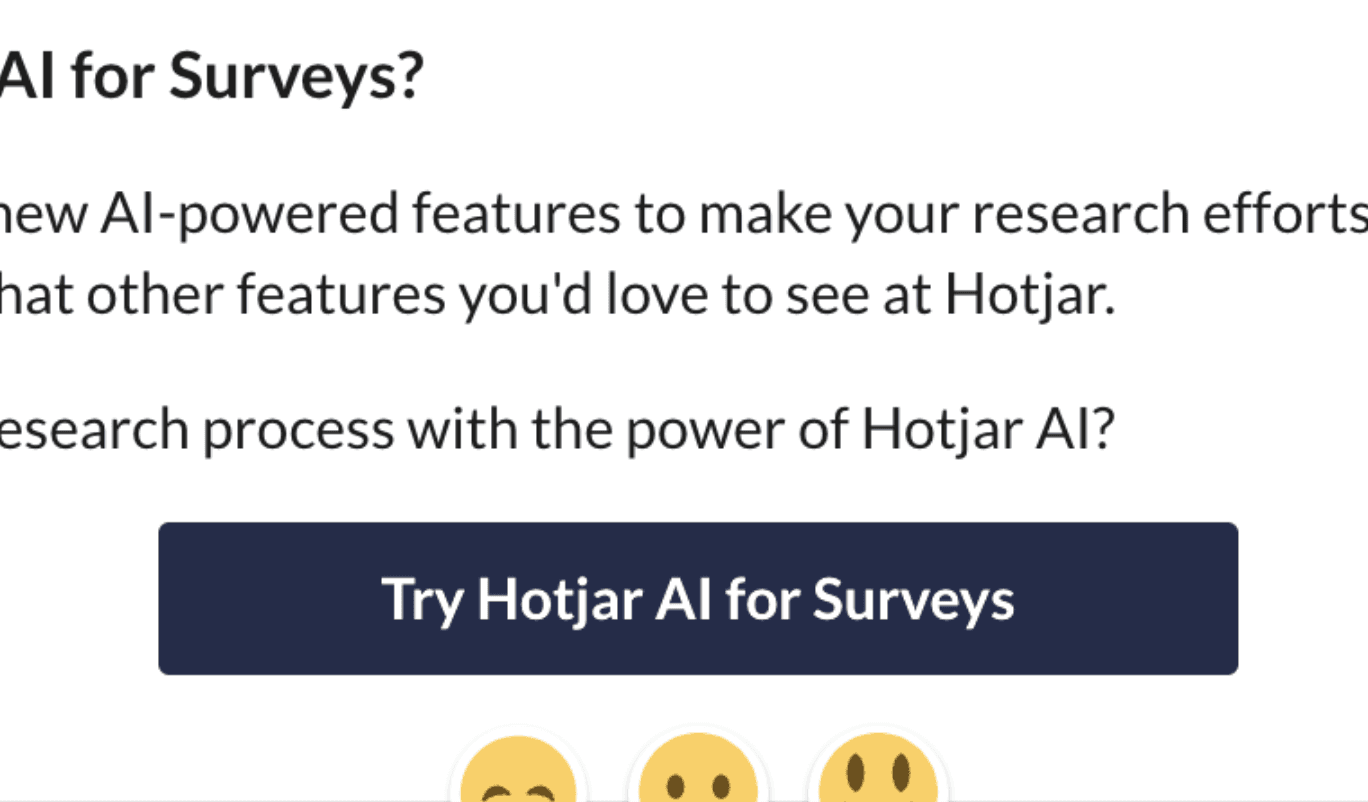
Example from Hotjar AI comes to Surveys release note
Enhance release notes by incorporating step-by-step instructions, accompanied by videos or GIFs, to make them eager to try features out and get the gist of the change. For example, they introduced Hotjar AI comes to Surveys with a fun but informative video.
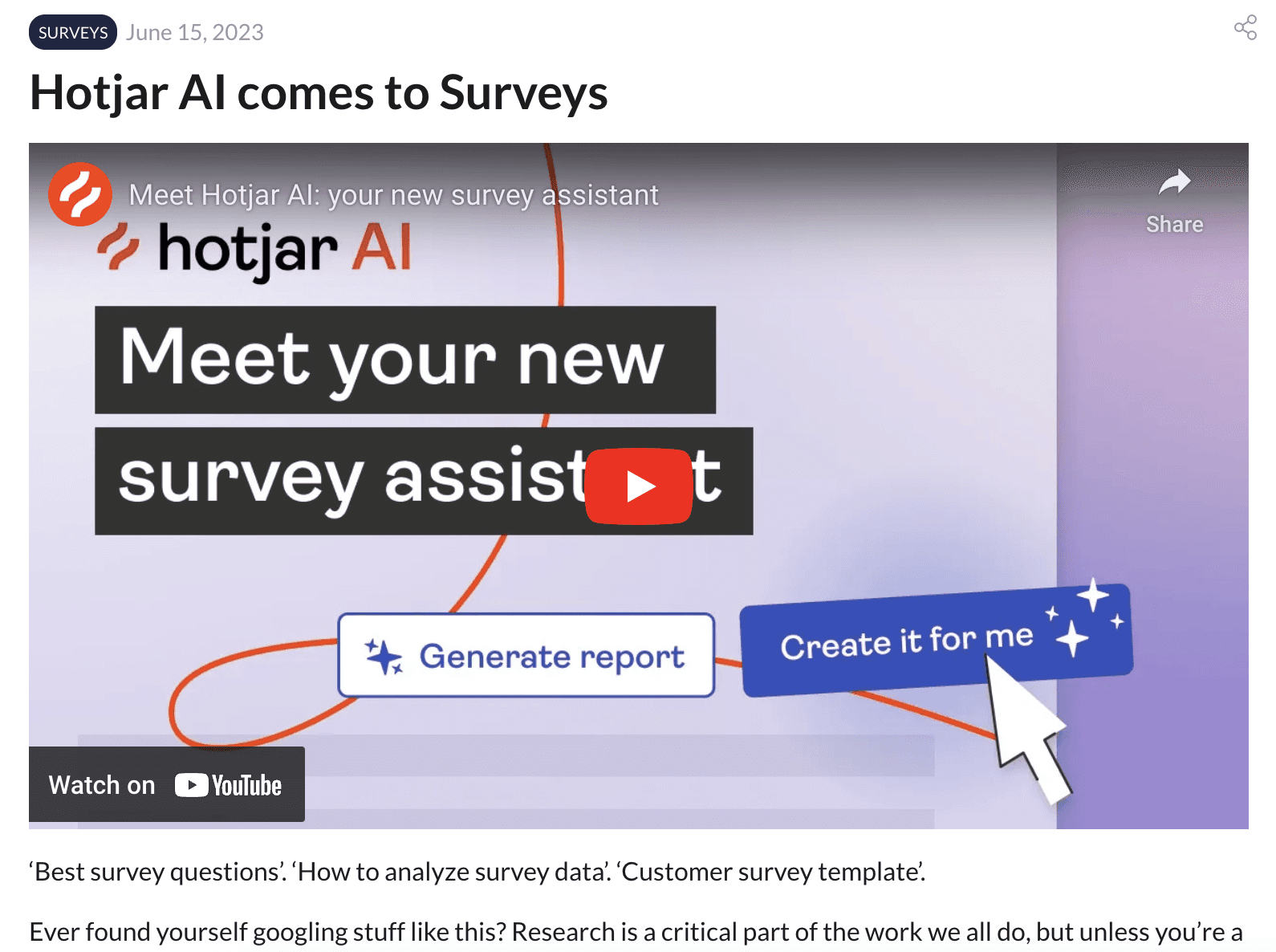
Check out HotJar YouTube channel
In Report and resolve issues faster with the Hotjar and Jira integration there is clear gif how to send the issue to Jira tracker.

Search Engine Optimization (SEO) and Localization
HotJar excels in optimizing its release notes for search engines, ensuring that they are easily discoverable by users seeking information about the platform's updates. This practice enhances visibility and accessibility, attracting more organic traffic and expanding the user base.
Use multi-languages content and pages. You can reach a wider audience across different regions and linguistic backgrounds. This increases the potential for attracting international traffic to your website.
Tip: Don't forget to adjust meta tags for each language.
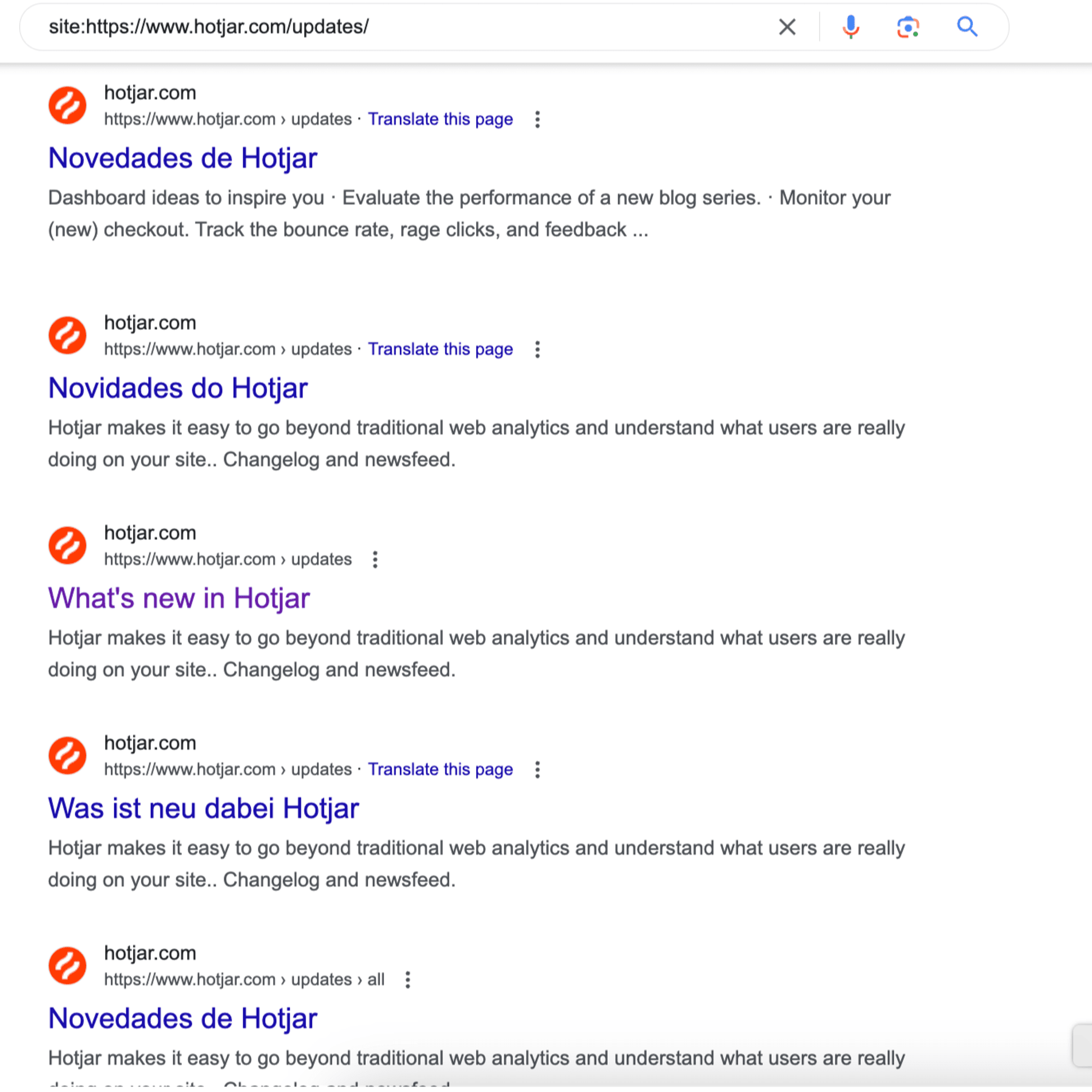
Areas for Improvement:
User Feedback
While reaction buttons are provided for new features, the absence of comments on product updates limits the depth of user feedback. Incorporating a feedback mechanism within the release notes or account interface could facilitate richer discussions and insights from users, enhancing the feedback loop and fostering community engagement.
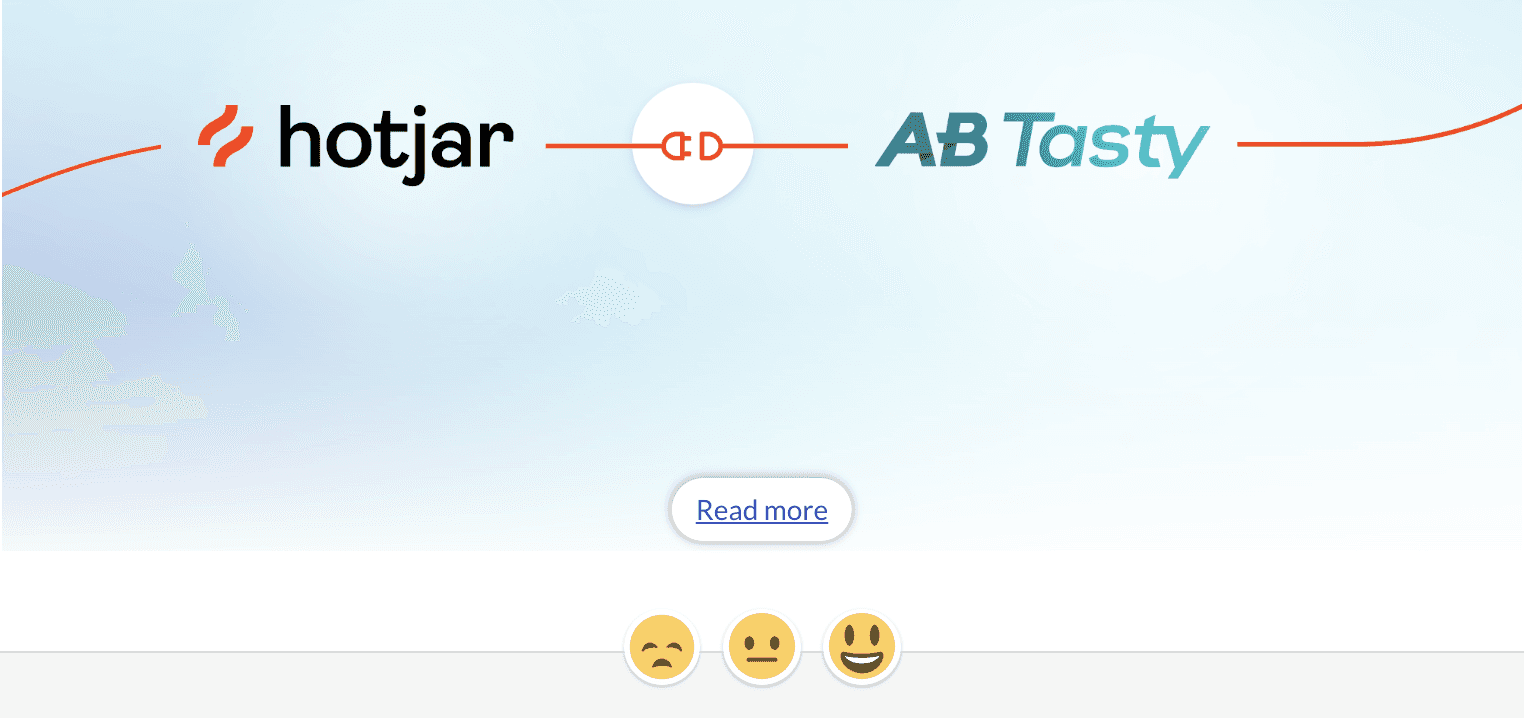
Example from AB Tasty + Hotjar: a recipe for more impactful campaigns
Subscription
Currently, there is no subscription option for users to receive update notifications; they need to have an account within the app or rely on email notifications. Introducing a subscription feature could provide users with more flexibility and control over how they receive updates, improving overall user experience.
Conclusion:
Hotjar provides detailed release notes categorized with tags. Step-by-step descriptions explain how customers can leverage the new feature to their advantage. Clear calls-to-action in the release notes prompt users to explore the feature immediately.
You can enhance your own release notes by adopting HotJar’s strongest strategies describing above.
Lessons to Learn
Ideas you should borrow to your release notes.
Job to be Done
Hotjar provides detailed release notes for each individual issue, explaining how customers can utilize the new feature or enhancement to their advantage and outlining the benefits they will receive.
For example, they released Integration with HubSpot and they explained how it can assist various teams across different spheres.
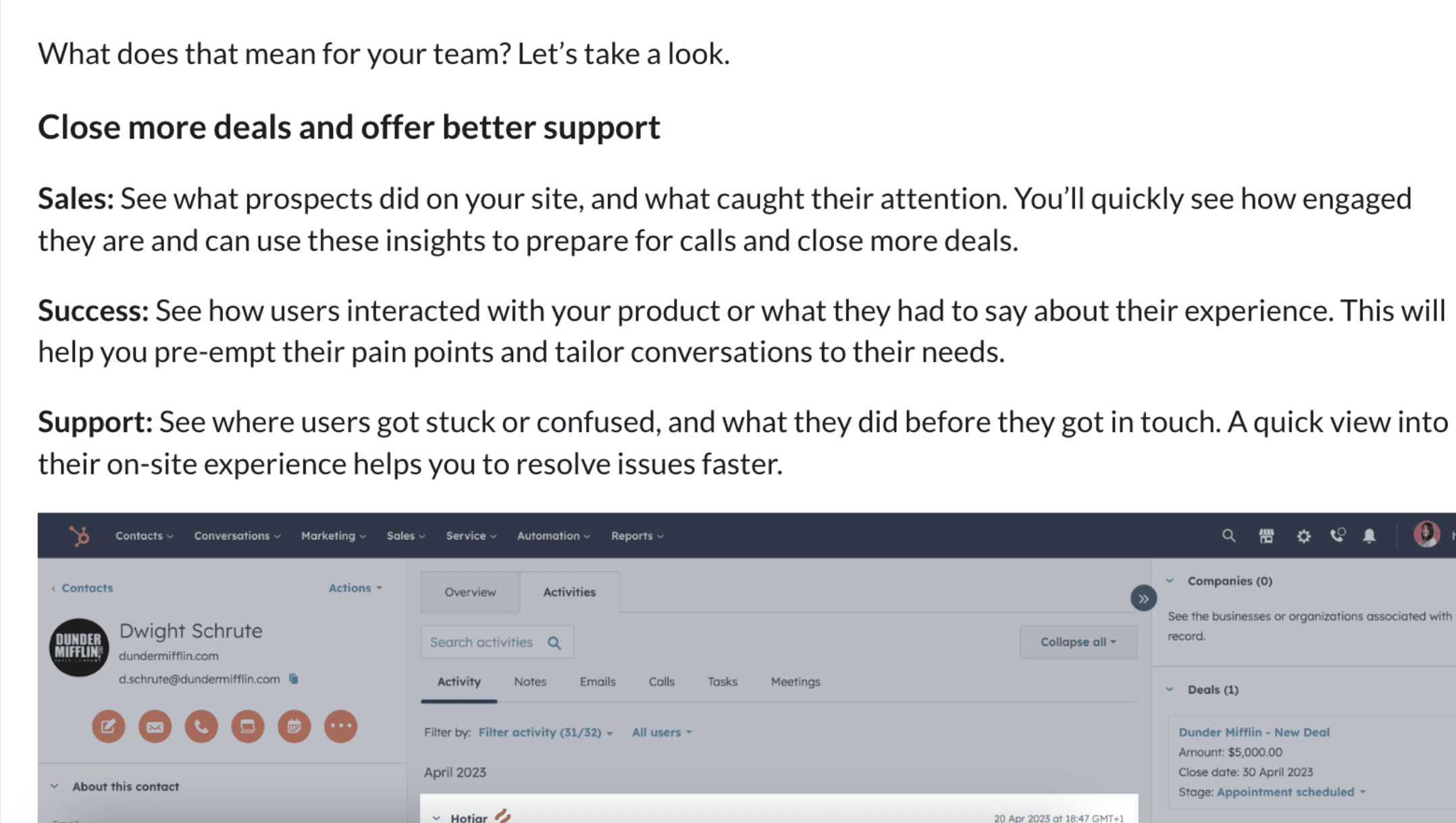
Example from Integration with HubSpot
Provide your users with examples of use cases for the new feature. This helps users to start using it more quickly and correctly. Check the HotJar Save time by adding your funnels to the Dashboard with some examples of usage.
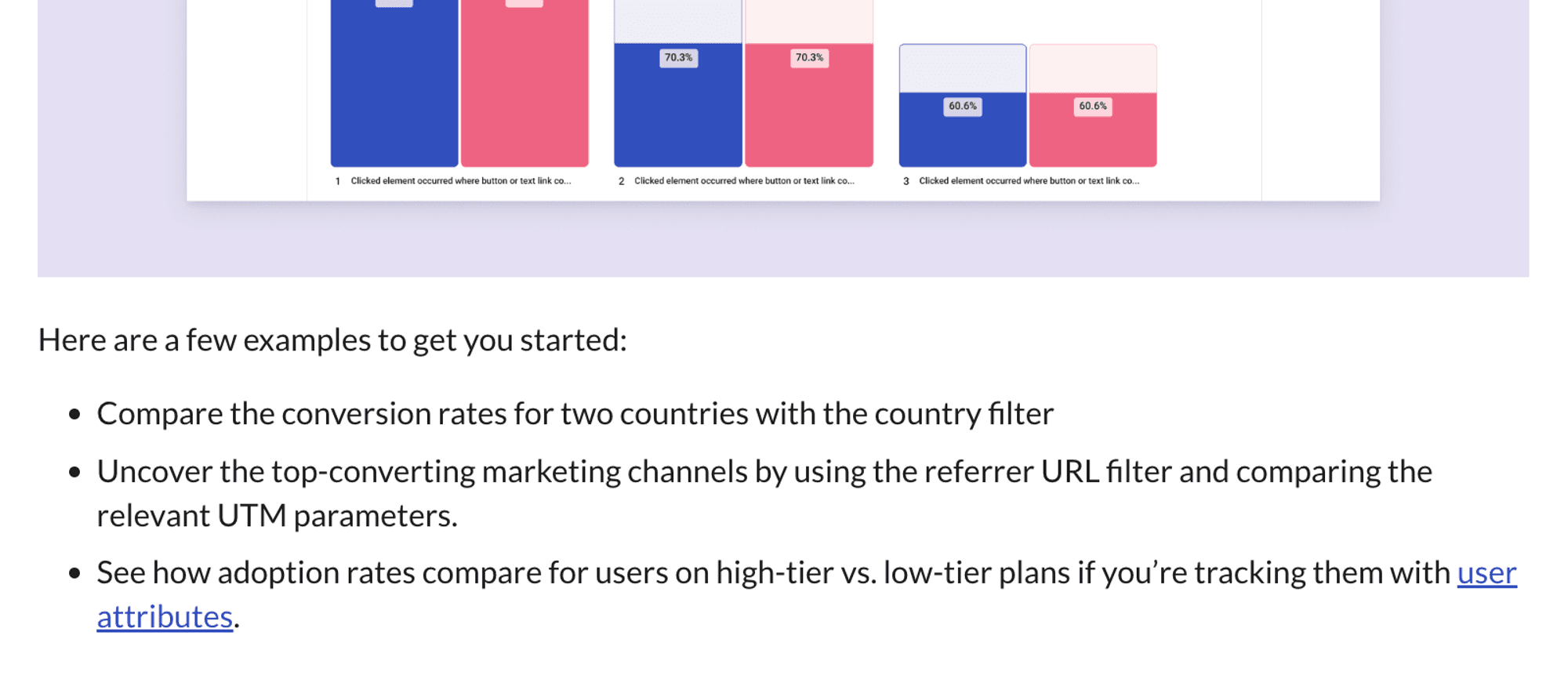
Example from Save time by adding your funnels to the Dashboard
Clear headlines provide an understanding of the feature, indicating what to expect and motivating users to read more about the release note. When I am reading this release note heading, I can easily determine my level of interest in it.
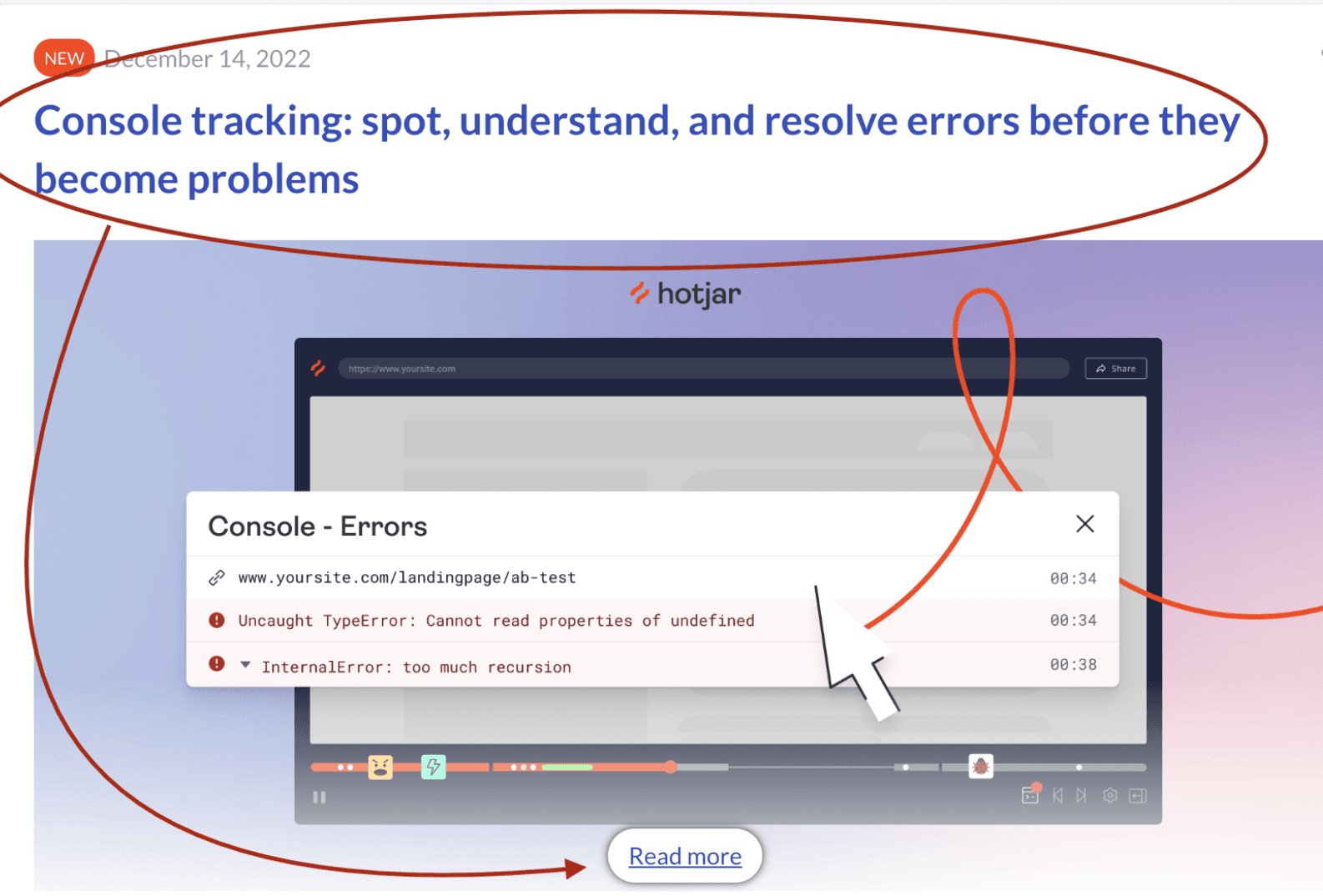
Example from Console tracking release note
Consistency and Search
HotJar maintains consistency in its release notes by highlighting significant changes with tags and providing the option to search by field name, thereby facilitating the discovery of personal requests.
Group related changes together to make your changelog more readable and organized. But it would be better to lock the tags' location.
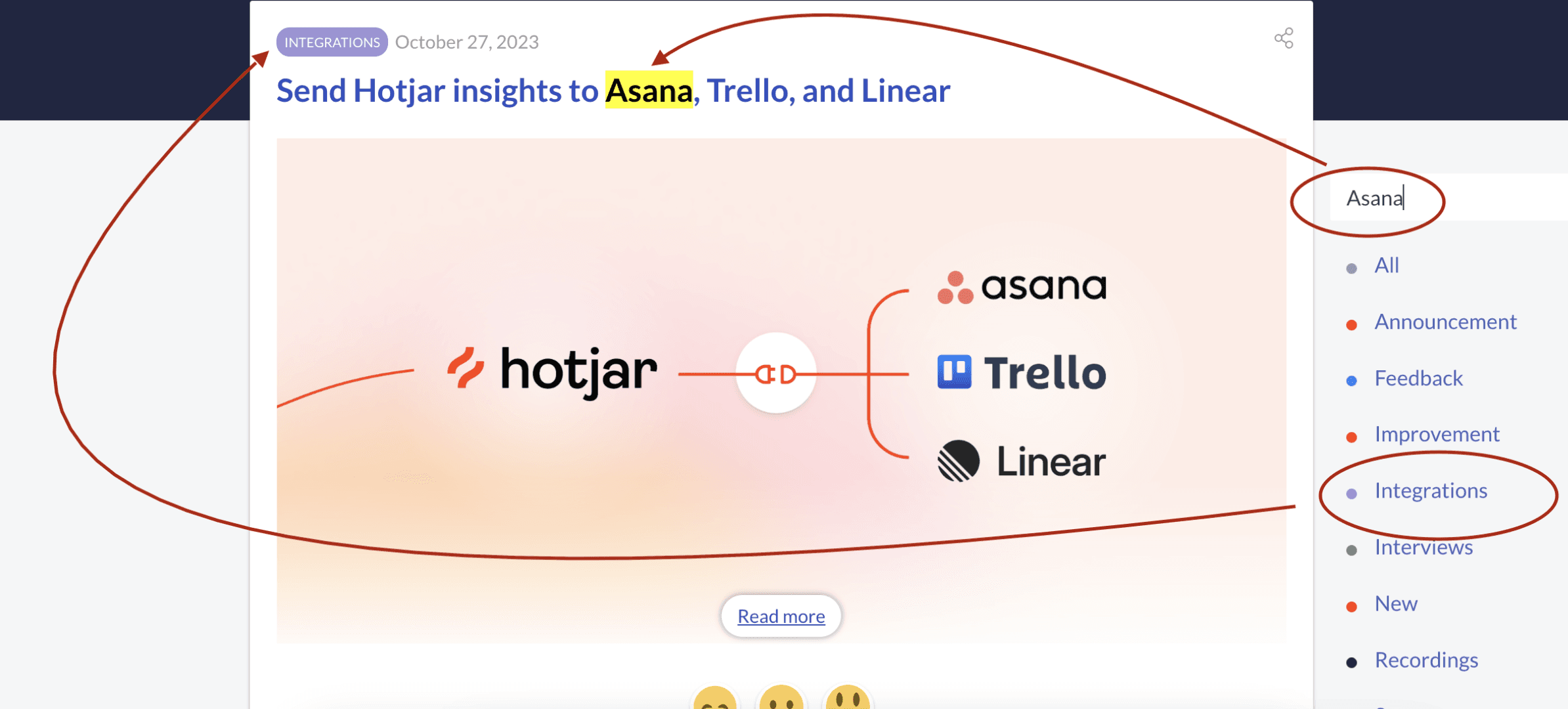
Engagement and Multimedia Content
Incorporate a clear call-to-action to guide users to the feature, encouraging them to try it out immediately. Links direct users to the corresponding section or functionality within their account, facilitating guidance and onboarding for this new features.
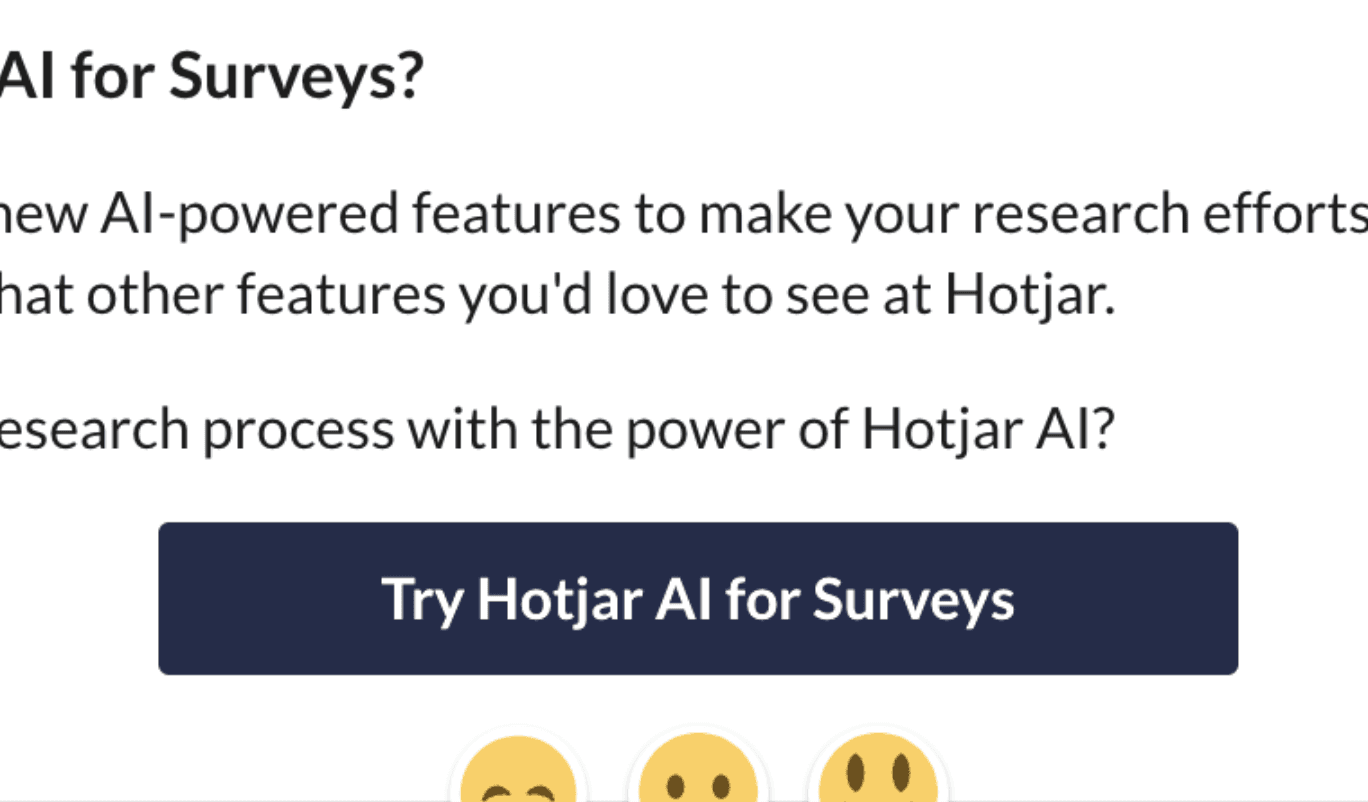
Example from Hotjar AI comes to Surveys release note
Enhance release notes by incorporating step-by-step instructions, accompanied by videos or GIFs, to make them eager to try features out and get the gist of the change. For example, they introduced Hotjar AI comes to Surveys with a fun but informative video.
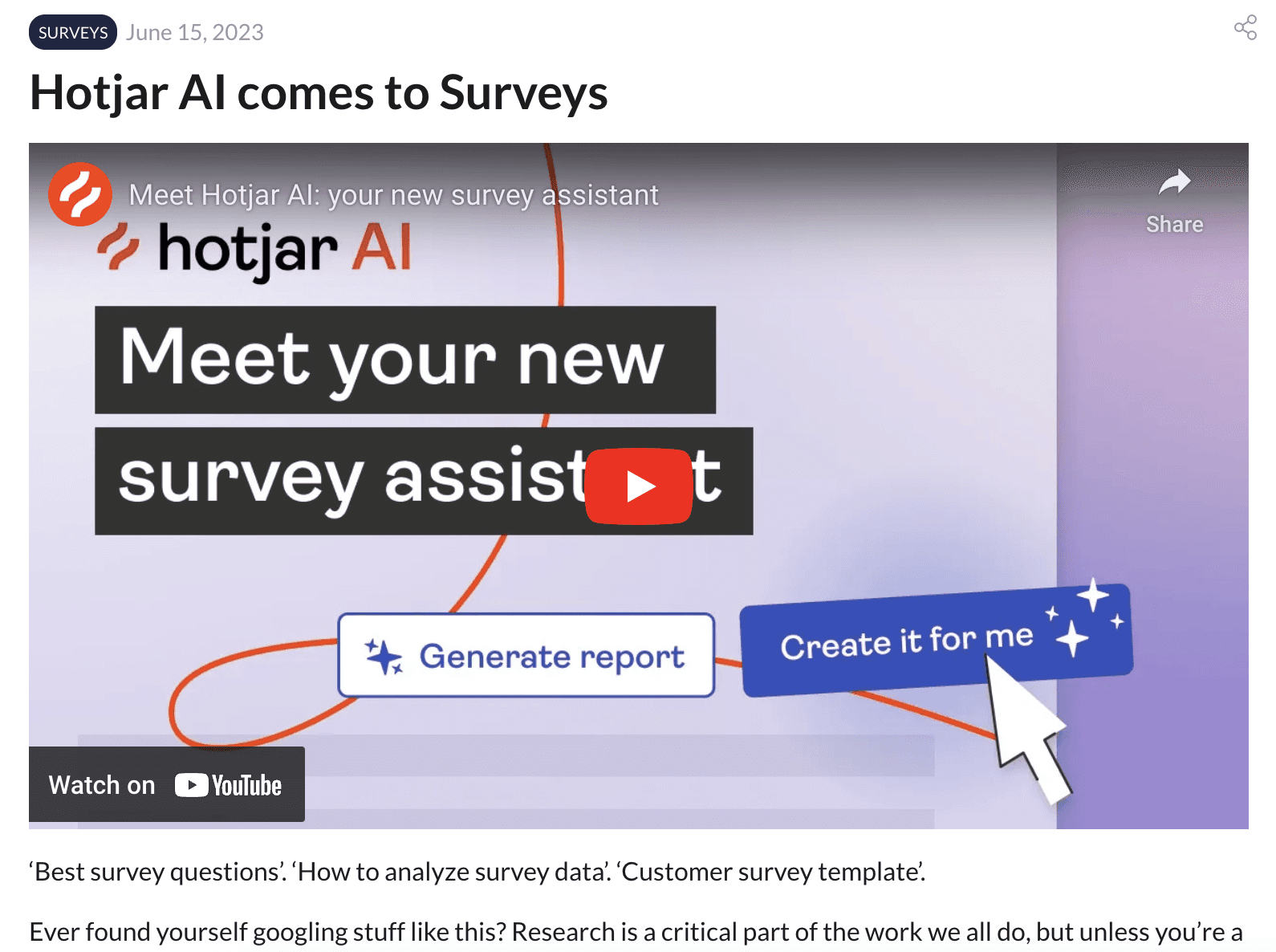
Check out HotJar YouTube channel
In Report and resolve issues faster with the Hotjar and Jira integration there is clear gif how to send the issue to Jira tracker.

Search Engine Optimization (SEO) and Localization
HotJar excels in optimizing its release notes for search engines, ensuring that they are easily discoverable by users seeking information about the platform's updates. This practice enhances visibility and accessibility, attracting more organic traffic and expanding the user base.
Use multi-languages content and pages. You can reach a wider audience across different regions and linguistic backgrounds. This increases the potential for attracting international traffic to your website.
Tip: Don't forget to adjust meta tags for each language.
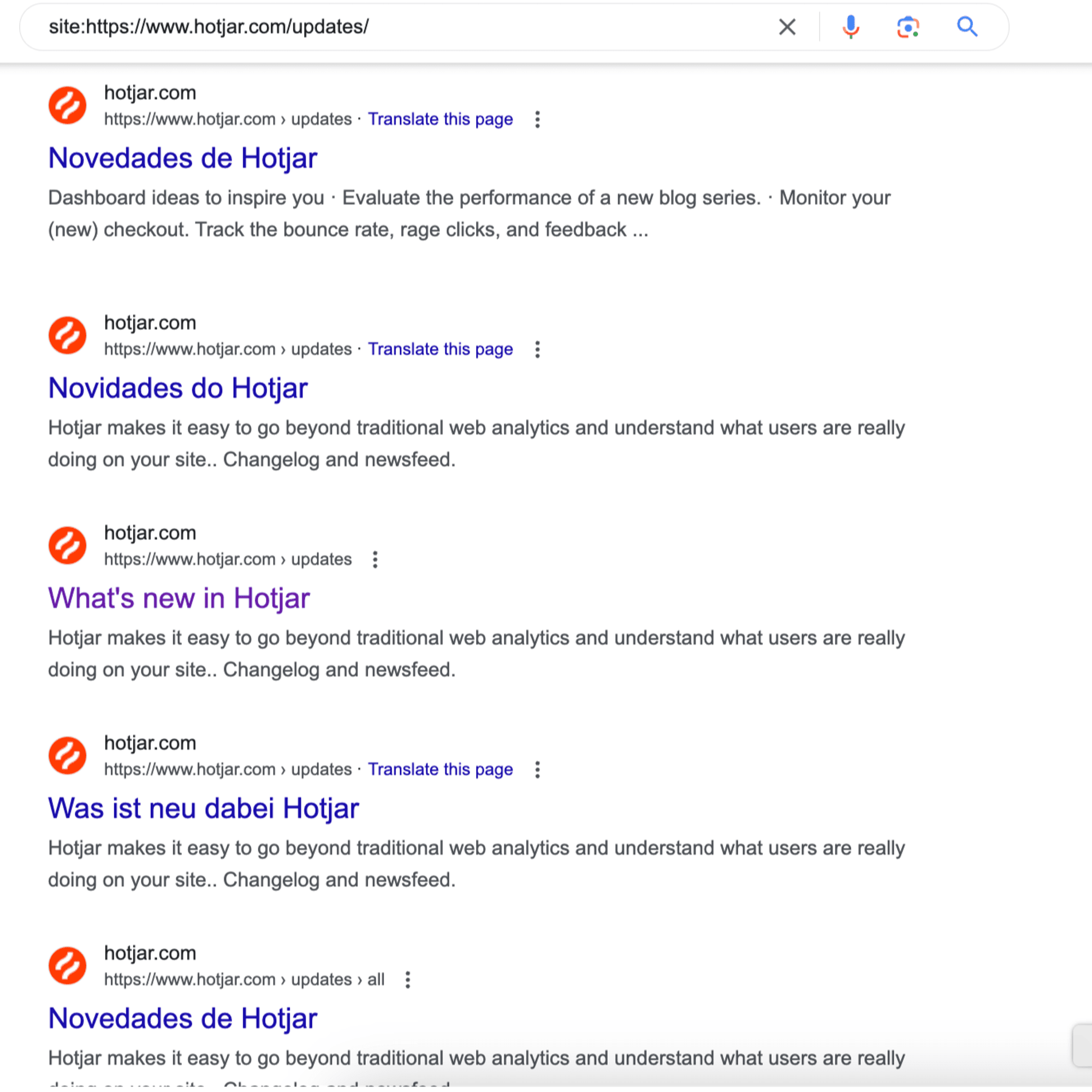
Areas for Improvement:
User Feedback
While reaction buttons are provided for new features, the absence of comments on product updates limits the depth of user feedback. Incorporating a feedback mechanism within the release notes or account interface could facilitate richer discussions and insights from users, enhancing the feedback loop and fostering community engagement.
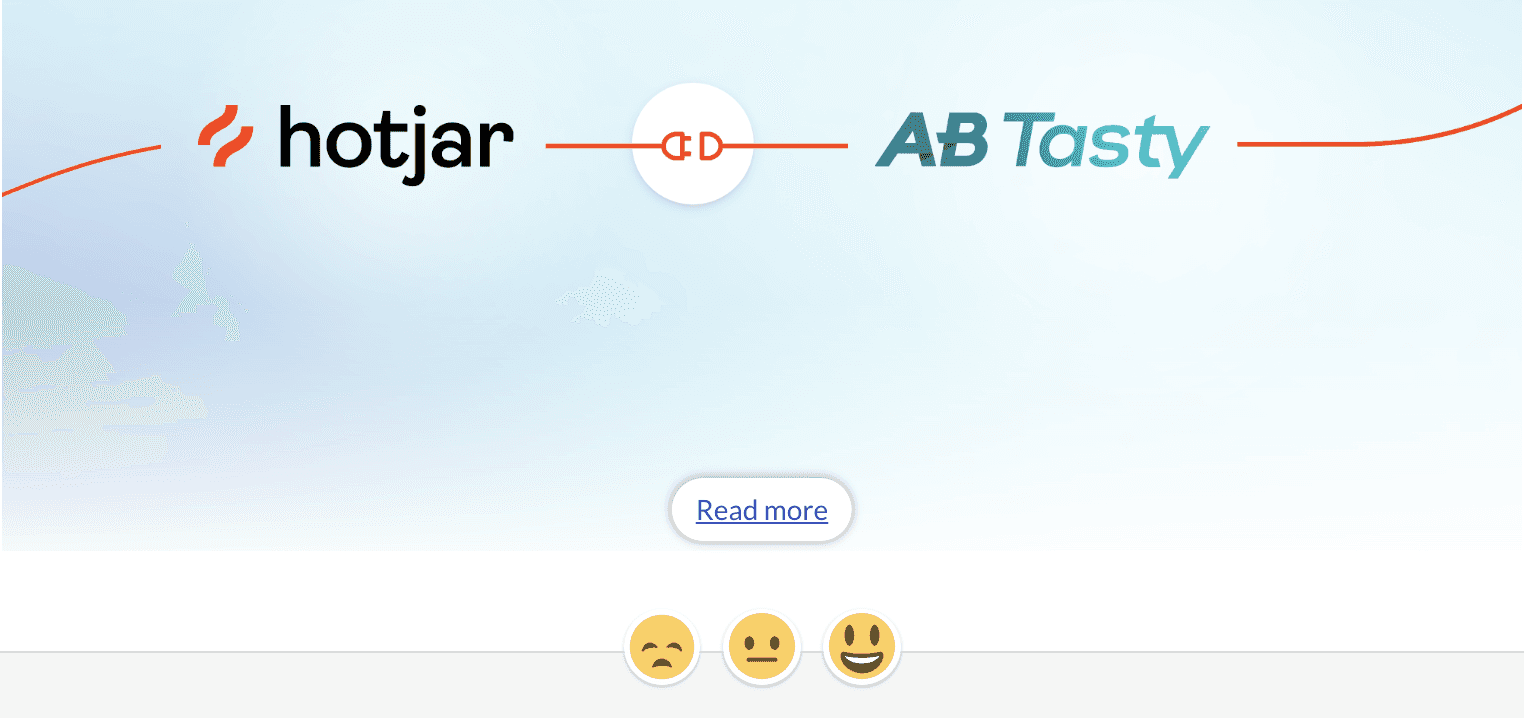
Example from AB Tasty + Hotjar: a recipe for more impactful campaigns
Subscription
Currently, there is no subscription option for users to receive update notifications; they need to have an account within the app or rely on email notifications. Introducing a subscription feature could provide users with more flexibility and control over how they receive updates, improving overall user experience.
Conclusion:
Hotjar provides detailed release notes categorized with tags. Step-by-step descriptions explain how customers can leverage the new feature to their advantage. Clear calls-to-action in the release notes prompt users to explore the feature immediately.
You can enhance your own release notes by adopting HotJar’s strongest strategies describing above.
Get Started with Ducalis free changelog tool
We've analyzed hundreds of release notes, and one thing stands out: clear, informative changelogs lead to happier users. Inspired by the best practices in this article, Ducalis offers a free changelog builder tool:
Get Started with Ducalis free changelog tool
We've analyzed hundreds of release notes, and one thing stands out: clear, informative changelogs lead to happier users. Inspired by the best practices in this article, Ducalis offers a free changelog builder tool:
Automagical Release Notes
Ditch Manual Changelogs
save 90% time
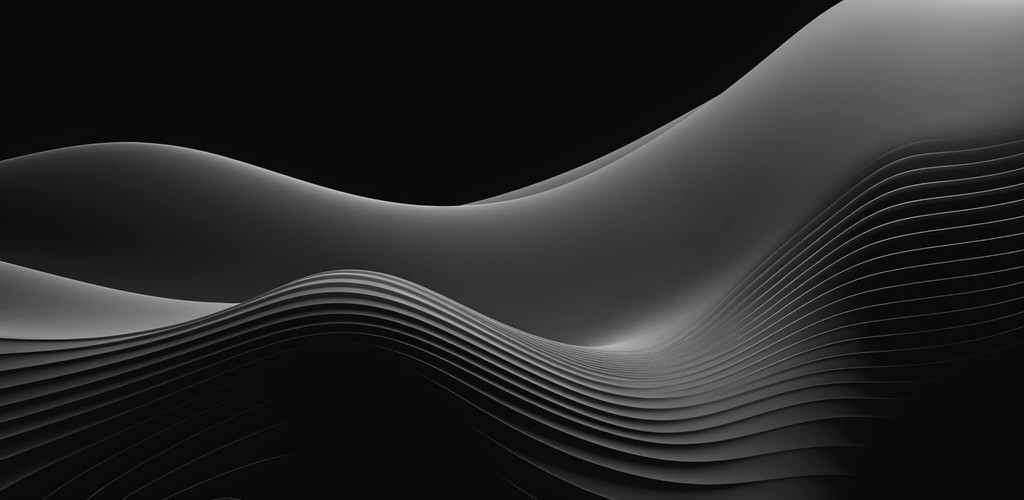
Automagical Release Notes
Ditch Manual Changelogs
save 90% time